I've been using the HP Latex 315 for a few months now and have recently started noticing very grainy images when printing. It hasn't happened much before so I contacted HP and they sent out new Print heads after running all the tests and everything came back good. Once I replaced my printheads however the images are just as grainy as before. Any help would be appreciated
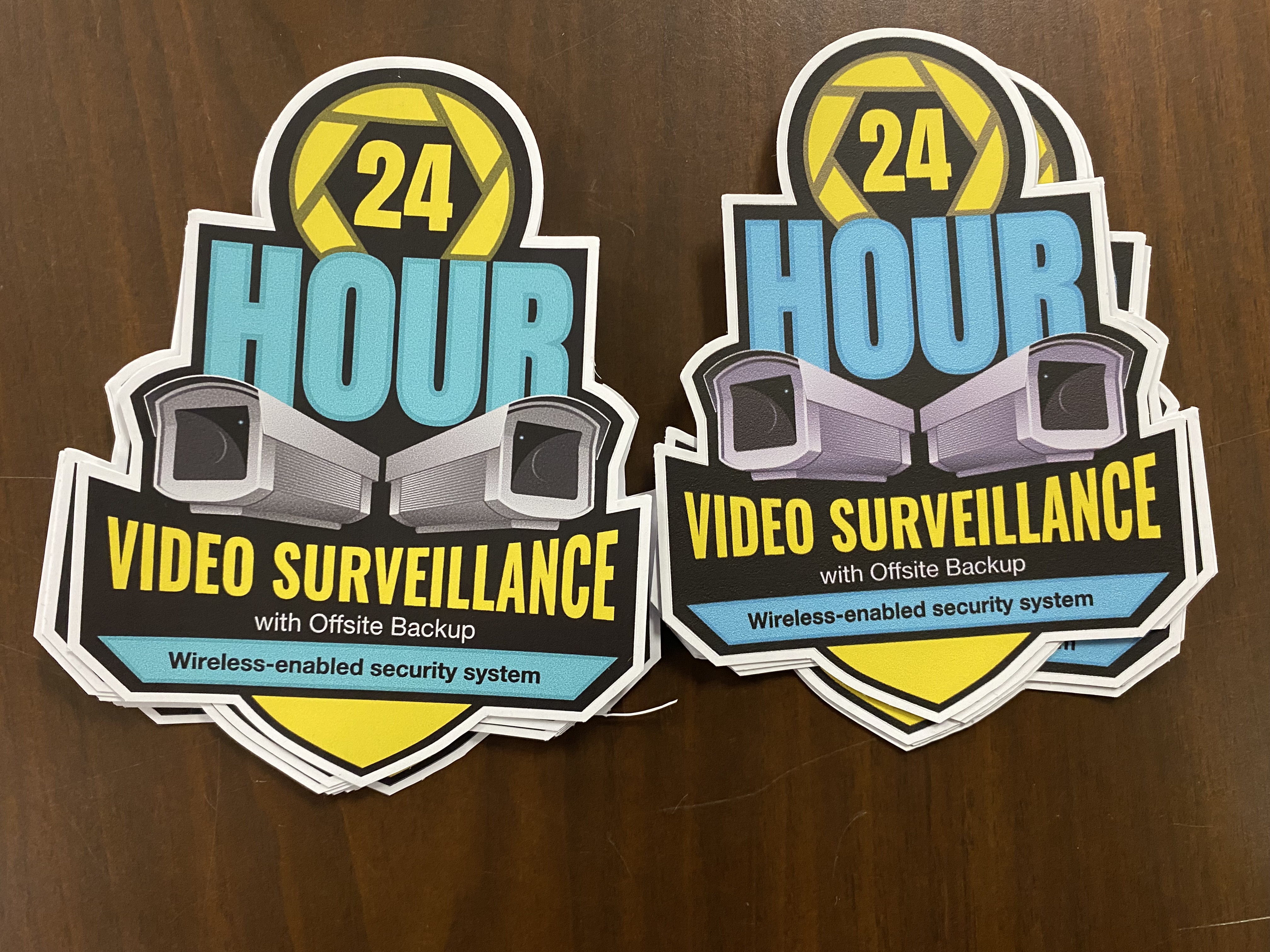
-
I want to thank all the members that have upgraded your accounts. I truly appreciate your support of the site monetarily. Supporting the site keeps this site up and running as a lot of work daily goes on behind the scenes. Click to Support Signs101 ...
You are using an out of date browser. It may not display this or other websites correctly.
You should upgrade or use an alternative browser.
You should upgrade or use an alternative browser.
Grainy Images
- Thread starter Jeezy93
- Start date
balstestrat
Problem Solver
Seems like normal amount of grain.
I would make sure your printhead alignment is done and done properly. On the right it seems like there is miss alignment on the colours, it doesn't have sharp edges.
That will produce more grain.
Make sure you have the newest firmware installed.
I would make sure your printhead alignment is done and done properly. On the right it seems like there is miss alignment on the colours, it doesn't have sharp edges.
That will produce more grain.
Make sure you have the newest firmware installed.
Notarealsignguy
Arial - it's almost helvetica
I always wonder why these printers are so popular.
Pauly
Printrade.com.au
me too.I always wonder why these printers are so popular.
There's really not much to like.
Constant head replacements
Inconsistent sizes.
Inconsistent colours.
Ink drop size very high compared to competitors. (Grain)
Notarealsignguy
Arial - it's almost helvetica
Don't let the holy ones here fool you, the solvent guys do the same thing. Procrastination is what keeps my shop busy all of the time.In a roundabout way, procrastination.
Like I told the solvent sales guy when he was in my shop looking at my hp, "ya know what I did yesterday? I printed, laminated, and installed something that had to go out..."
citysignshop
New Member
So I'm a guy 'thinkin' about latex...I HAVE to go HP if I want to print on 3M traffic reflective products.....but not liking all the problems that half the users are having. I hate my Roland enough to put up with SOME B.S. from HP, but not a lot.
( older and crankier now!)
How many of you out there kept your solvent machines for various reasons? I don't have the space for two huge printers...maybe I should fire up my gerber Edge again when I need tiny text...and white ink!??!
( older and crankier now!)
How many of you out there kept your solvent machines for various reasons? I don't have the space for two huge printers...maybe I should fire up my gerber Edge again when I need tiny text...and white ink!??!
balstestrat
Problem Solver
How tiny text do you really need?So I'm a guy 'thinkin' about latex...I HAVE to go HP if I want to print on 3M traffic reflective products.....but not liking all the problems that half the users are having. I hate my Roland enough to put up with SOME B.S. from HP, but not a lot.
( older and crankier now!)
How many of you out there kept your solvent machines for various reasons? I don't have the space for two huge printers...maybe I should fire up my gerber Edge again when I need tiny text...and white ink!??!


