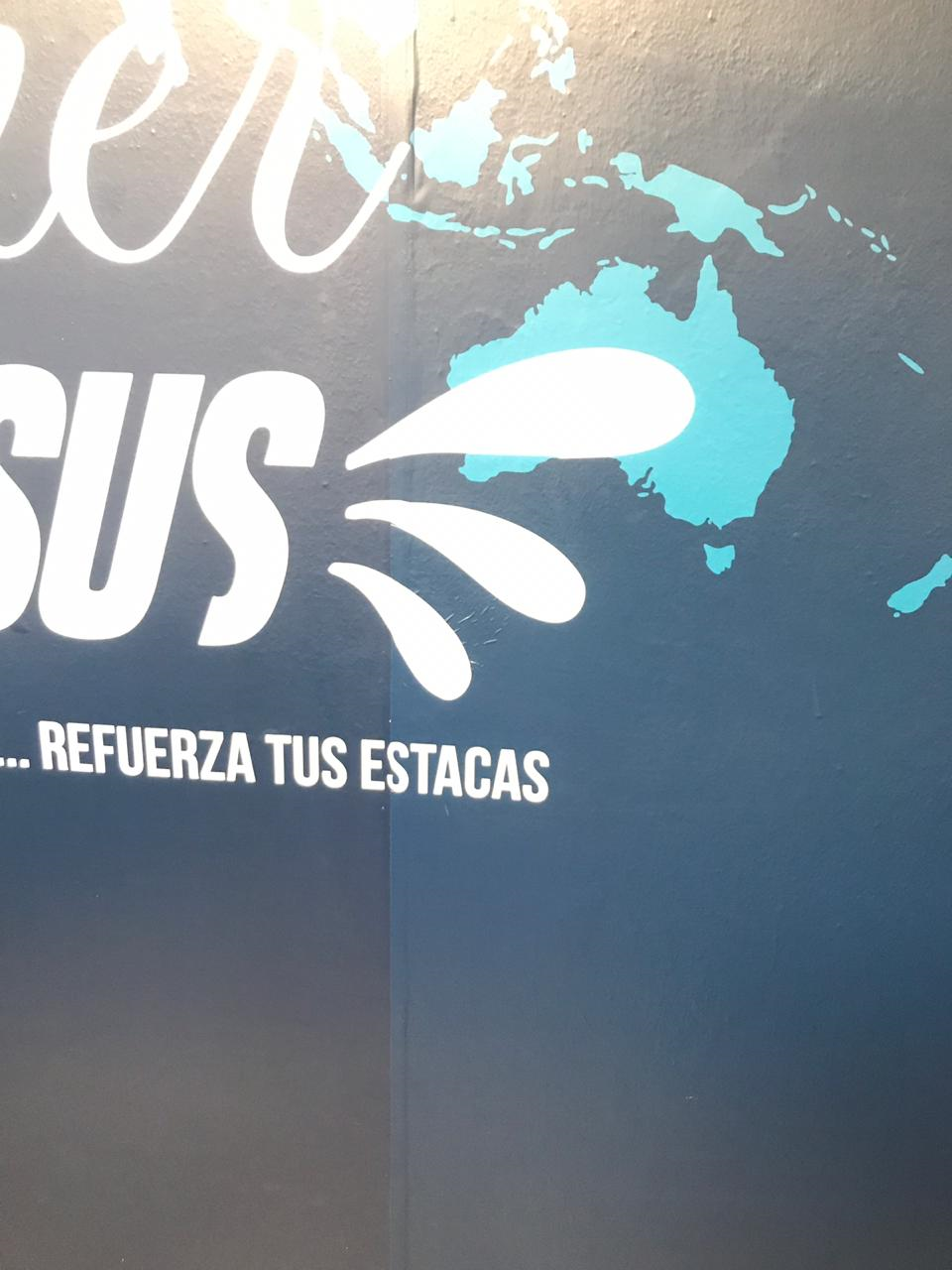RICHARD SIMMONS
New Member
Hi group! I'm dismayed since I don't know what else to do. When I send to print from Roland VersaWorks, to my Roland Versa Art RE-640 large prints with dark background, when installing, it shows difference in the colors of the background. I tried to send them as separate files from Photoshop or Illustrator and the same thing happens to me. I attach photos. Any suggestions?