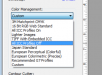I need help saving files for print properly. In turn, I need help choosing the appropriate settings in Onyx RIP.
Here is my typical setup:
Onyx Postershop 10.2
Illustrator CS6
HP L26500 Printer
Media: 3M 180C-10 ControlTac
The only color calibration that has been done, is from the on board i1 on my printer.
I need some insight on saving PDF's correctly. It seems like I need to be saving files w/ "Press Quality" preset in illustrator. I need to know what I should set my "Output" settings to in the PDF save menu.
Scenario 1.) CMYK Illustrator file w/ SPOT colors, CMYK colors, 1 Placed image w/ sRGB2.1 profile embedded
Scenario 2.) Same as #1, but with multiple placed images all with different profiles.
Scenario 3.) RGB Illustrator file w/ SPOT colors, RGB colors, placed images w/embedded profiles (Adobe RGB, sRGB, GRACol, etc.)
QUESTION 1 - In the "Output" setting in Illustrator, what settings can I use so that my spot colors don't change, and my images come out nice and vibrant (See image 1)
QUESTION 2 - In Onyx, what "Color Management" settings should I choose? (See images 3 & 4)
Any help would be greatly appreciated. I've been blindly guessing for years now and I'm sick of half-assing it. We've been saving everything as "Illustrator Default", and have noticed how placed images are washed out. Also, the RIP times are crazy long on files with both raster and vector art in them.
Thanks team!
Here is my typical setup:
Onyx Postershop 10.2
Illustrator CS6
HP L26500 Printer
Media: 3M 180C-10 ControlTac
The only color calibration that has been done, is from the on board i1 on my printer.
I need some insight on saving PDF's correctly. It seems like I need to be saving files w/ "Press Quality" preset in illustrator. I need to know what I should set my "Output" settings to in the PDF save menu.
Scenario 1.) CMYK Illustrator file w/ SPOT colors, CMYK colors, 1 Placed image w/ sRGB2.1 profile embedded
Scenario 2.) Same as #1, but with multiple placed images all with different profiles.
Scenario 3.) RGB Illustrator file w/ SPOT colors, RGB colors, placed images w/embedded profiles (Adobe RGB, sRGB, GRACol, etc.)
QUESTION 1 - In the "Output" setting in Illustrator, what settings can I use so that my spot colors don't change, and my images come out nice and vibrant (See image 1)
QUESTION 2 - In Onyx, what "Color Management" settings should I choose? (See images 3 & 4)
Any help would be greatly appreciated. I've been blindly guessing for years now and I'm sick of half-assing it. We've been saving everything as "Illustrator Default", and have noticed how placed images are washed out. Also, the RIP times are crazy long on files with both raster and vector art in them.
Thanks team!