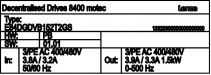atomicbeaker
New Member
Hi all!
I've been banging my head against the wall trying to open an .eps file in Omega 2.1 (I know, we're kind of behind). We use our thermal transfer printer to make prototype labels for our products. Usually I would import the outside shape of the label as a .dxf and add text and features in Omega, but we're starting to get a lot of projects from our office in Germany and we'd like to start being able to make labels directly rather than having to remake every one. If anybody's got any ideas or wants to play with a sample label, please let me know and I'll be happy to send it to you.
Thanks!
I've been banging my head against the wall trying to open an .eps file in Omega 2.1 (I know, we're kind of behind). We use our thermal transfer printer to make prototype labels for our products. Usually I would import the outside shape of the label as a .dxf and add text and features in Omega, but we're starting to get a lot of projects from our office in Germany and we'd like to start being able to make labels directly rather than having to remake every one. If anybody's got any ideas or wants to play with a sample label, please let me know and I'll be happy to send it to you.
Thanks!

 . Now the only question is, is there a way to join coincident line segments without manually clicking and dragging the ends of each one to the next?
. Now the only question is, is there a way to join coincident line segments without manually clicking and dragging the ends of each one to the next?