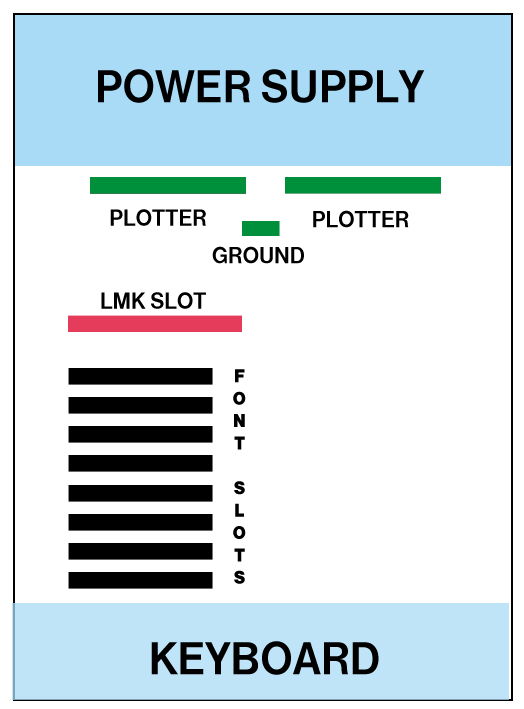Here's my situation. I've got a Gerber S/750 plotter connected to a 4E plotter. Graphix Advantage 6.2 is connected to the 4E plotter. When I hit plot I get a communication error. F1 for help states "Cannot find the C:\GSP\SOFTWARE\GQMGR.HLP file. Do you want to try to find this file yourself?"
Yeah!... but I can't find the help file in the computer or software to load it in. Can anyone email me the help file or suggest what I need to do?
In the Quickplot setup I can only select "GS750" and "S750INTRFC" for plotter setup.
The Gerber 4E will allow the pen to move on the 750 but I can't get a signal to the 4E from the computer. Any help would be greatly appreciated.
Ray
Yeah!... but I can't find the help file in the computer or software to load it in. Can anyone email me the help file or suggest what I need to do?
In the Quickplot setup I can only select "GS750" and "S750INTRFC" for plotter setup.
The Gerber 4E will allow the pen to move on the 750 but I can't get a signal to the 4E from the computer. Any help would be greatly appreciated.
Ray