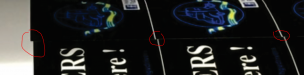Paultheprinter
New Member
Does anyone have a mimaki cjv150-75 or similar model.
Basically I print and perform cut over 500 1.5” square stickers yesterday perfectly with no problems.
Then today I had to print and perf cut 100 6” x 2.5” stickers which I arranged portrait in the job setup in rasterlink. I use a digital print vinyl that is 760mm in width. I use 2 pinch rollers 1 on each end of the vinyl as I find that if I use 3, and place one in the middle, any stickers In the middle I cannot sell to customer as it leaves a faint roller mark on it even when the pinch roller is set to low. So it prints fine, then reads crop marks and then starts to cut, it cuts from the left first and cuts the first sticker the when it goes to cut the second sticker to the right of it, the vinyl buckles up. Can somebody explain if I am making a rookie mistake somewhere or if there needs to be a particular distance the outer punch rollers need to be from the cut lines. Or a particular amount of leading edge vinyl to the front of the printer. I cannot seem to find any tutorials anywhere, so any help or advice will be extremely appreciated!!
Cheers,
Paul
Basically I print and perform cut over 500 1.5” square stickers yesterday perfectly with no problems.
Then today I had to print and perf cut 100 6” x 2.5” stickers which I arranged portrait in the job setup in rasterlink. I use a digital print vinyl that is 760mm in width. I use 2 pinch rollers 1 on each end of the vinyl as I find that if I use 3, and place one in the middle, any stickers In the middle I cannot sell to customer as it leaves a faint roller mark on it even when the pinch roller is set to low. So it prints fine, then reads crop marks and then starts to cut, it cuts from the left first and cuts the first sticker the when it goes to cut the second sticker to the right of it, the vinyl buckles up. Can somebody explain if I am making a rookie mistake somewhere or if there needs to be a particular distance the outer punch rollers need to be from the cut lines. Or a particular amount of leading edge vinyl to the front of the printer. I cannot seem to find any tutorials anywhere, so any help or advice will be extremely appreciated!!
Cheers,
Paul