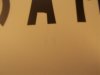-
I want to thank all the members that have upgraded your accounts. I truly appreciate your support of the site monetarily. Supporting the site keeps this site up and running as a lot of work daily goes on behind the scenes. Click to Support Signs101 ...
You are using an out of date browser. It may not display this or other websites correctly.
You should upgrade or use an alternative browser.
You should upgrade or use an alternative browser.
Heres the pic of Mutoh issue
- Thread starter MobileImpact
- Start date
VinylCraft
New Member
Are you feeding the vinyl back words after the print to get the black media arms wet with ink. Or Dirty Media arms?
MobileImpact
New Member
sorry, it was in my other post. I am getting small little marks of all the colors. Look like calibration marks all over the prints. These are marks the machine is telling it to fire. I thought it would be the encoder strip and replaced that. Still getting the marks.
Kevin
Kevin
Graphics2u
New Member
I know exactly what marks you are talking about. Have had the same problem.
Two little lines about 1/8" apart then two more about an inch from them, Right?
I'm not sure but I think your on the right track with the encoder strip. I had the same problem. I would try cleaning the encoder strip (even though it's new) With alcohol. Take the top cover off and use a sft cloth and really clean it good! Obviously being careful not to scratch it! I would also see if you can get to the sensor that reads the encoder strip on the head carriage and clean it also (i din't do that to mine, so I can tell you where it is.) It took several cleanings for mine to quit making those marks. About that same time I switched to Ultra inks So I was never real sure of the source of the problem.
I have a outdoor Jr. and run it over my office network and my support kept telling me it was a network problem with the router i was using. They told me to run it directly on Parallel cable from the comuter but I never got that far to try it. I didn't think it was the network because the marks were always in the exact same location on the vinyl each time.
Just two weeks ago i change the capping station and pump had everything all tore apart and when I put it back together the first print had those lines. But it never happened again. So I'm keeping fingers crossed.
Hope this helps!
Two little lines about 1/8" apart then two more about an inch from them, Right?
I'm not sure but I think your on the right track with the encoder strip. I had the same problem. I would try cleaning the encoder strip (even though it's new) With alcohol. Take the top cover off and use a sft cloth and really clean it good! Obviously being careful not to scratch it! I would also see if you can get to the sensor that reads the encoder strip on the head carriage and clean it also (i din't do that to mine, so I can tell you where it is.) It took several cleanings for mine to quit making those marks. About that same time I switched to Ultra inks So I was never real sure of the source of the problem.
I have a outdoor Jr. and run it over my office network and my support kept telling me it was a network problem with the router i was using. They told me to run it directly on Parallel cable from the comuter but I never got that far to try it. I didn't think it was the network because the marks were always in the exact same location on the vinyl each time.
Just two weeks ago i change the capping station and pump had everything all tore apart and when I put it back together the first print had those lines. But it never happened again. So I'm keeping fingers crossed.
Hope this helps!
Graphics2u
New Member
Do you use flexi?
I also started using Random Diffusion Dither pattern in Production Manager. Takes slightly longer to rip but gives much better results especially on Vecor images. Sometimes even error diffusion.
Also see if it makes a difference if you run in unidirectional or bidirectional. I started running unidirectional about the same time the problem stopped. I know it takes longer but if it solves the issue at least you have something to tell Mutoh as to what the problem is.
What printer is it?
I also started using Random Diffusion Dither pattern in Production Manager. Takes slightly longer to rip but gives much better results especially on Vecor images. Sometimes even error diffusion.
Also see if it makes a difference if you run in unidirectional or bidirectional. I started running unidirectional about the same time the problem stopped. I know it takes longer but if it solves the issue at least you have something to tell Mutoh as to what the problem is.
What printer is it?
f3rri
New Member
C lean your wiper blade at the service station its black because it's mixed ink. They seem to to me to be a head strikes. Check or reset profiles as well as cleaning the wiper blade. Head hight??? I can't seem to believe misfires that out of place.
Ferri Design + Construct
412.294.1977
"Authorrised reseller of Mutoh products"
Ferri Design + Construct
412.294.1977
"Authorrised reseller of Mutoh products"
MobileImpact
New Member
Not head strikes nor a dirty wiper, it is something telling it to fire. We got a work around, but gotta get it fixed. We have cleaned the encoder, replaced the encoder, cleaned the sensor. checked all conections etc. i'm kinda leaning to the heads, but not sure. It's a falcon outdoor 6 color.
Thanks for the help everyone. If any body has any more ideas (besides buying a JV5) PLEASE let me know.
Kevin
Thanks for the help everyone. If any body has any more ideas (besides buying a JV5) PLEASE let me know.
Kevin
Fred Weiss
Merchant Member
I have the exact same problem.
what was the solution?
You're replying to a two year old thread.
Tiogy
New Member
I had those lines and found that they were eliminted for a while by unchecking the "Microdot" function in driver options. If that does not correct it, it might be a bad head. I have since replaced the head and the issue is gone completely now. A friend of mine has some of the lines from time to time and thinks they could be static electricity related.
Mary Gotcher
New Member
I have the same machine. I had the same same same exact problem for a long time. We replaced the clear strip at the top of the carriage (T-fence is what it is called, about $150 from sign warehouse). It fixed it completely. In the alternative, you can flip it over and reinstall it...may buy you some time. I have other problems with this printer, can't get a consistently good print for very long on vinyl. Prints beautifully on banner material.