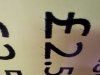James Anderson
New Member
Hello everyone.....
I have a Nozzle issue and been too busy with other sign work unfortunatley to fix it, however this needs fixing.
There's 2 issues, maybe more..
1. Nozzle has gaps in test print.
2. Black in splatter on TEXT
As you can see in the photo there's 2 huge gaps on the magenta and black has small gaps.
I have used every clean to see if it works yet nothing.
Normal Clean Done
Medium Clean Done
Powerful Clean Done.
Head clean also done
Maybe i'm not cleaning properly, as mostly never had an issue printing.
Any help will be appreciated...
Thank you...
I have a Nozzle issue and been too busy with other sign work unfortunatley to fix it, however this needs fixing.
There's 2 issues, maybe more..
1. Nozzle has gaps in test print.
2. Black in splatter on TEXT
As you can see in the photo there's 2 huge gaps on the magenta and black has small gaps.
I have used every clean to see if it works yet nothing.
Normal Clean Done
Medium Clean Done
Powerful Clean Done.
Head clean also done
Maybe i'm not cleaning properly, as mostly never had an issue printing.
Any help will be appreciated...
Thank you...