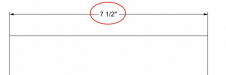LUV DEM TIGERS
New Member
I don't understand why is has started in the last couple of months but now my default spacing for fonts is 20%. How do I change it to 0%? It is happening in both X7 and 2017. I know how to change it each time but I don't want it to default to 20. It is beginning to tick me off.