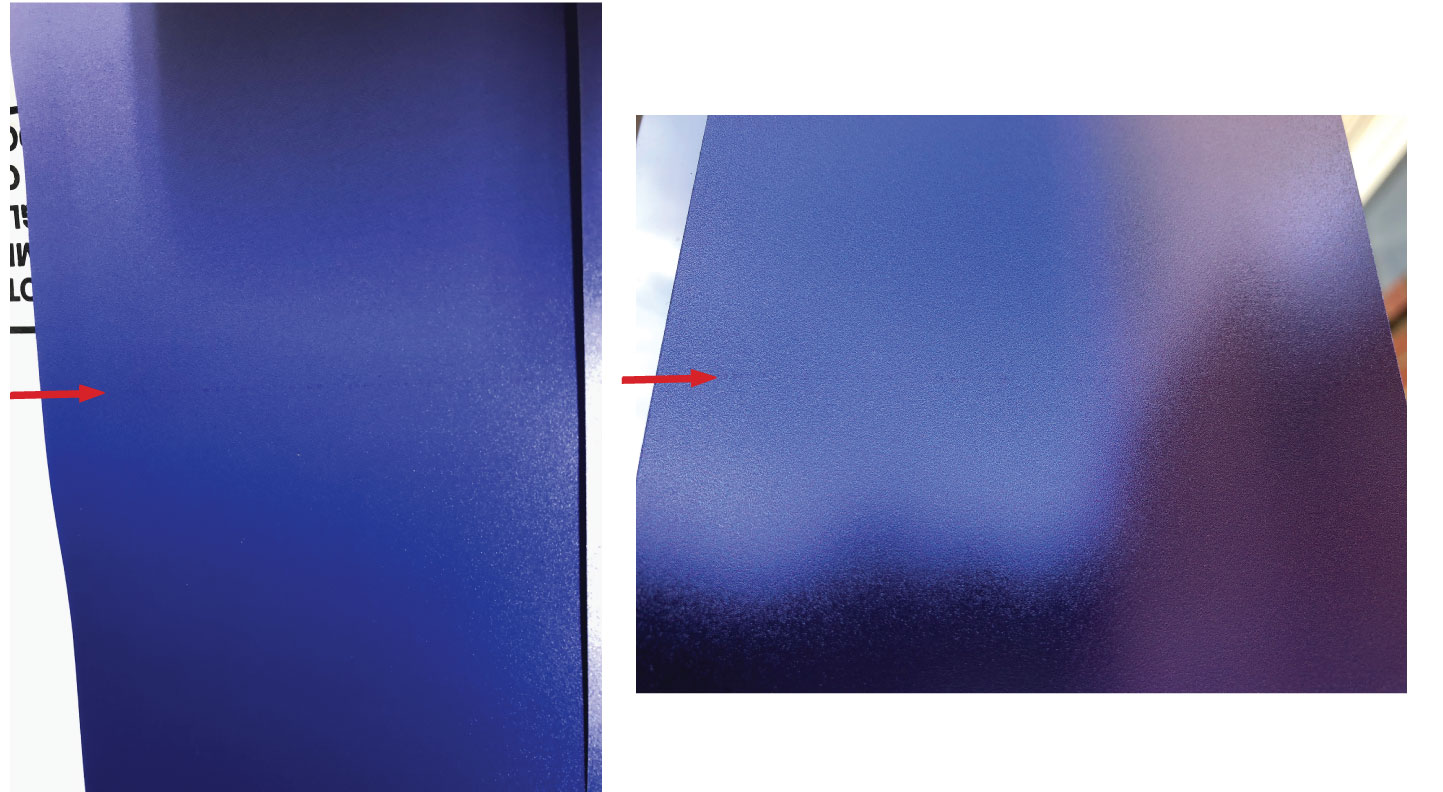Patrick Bateman
New Member
We have been trying to print a gradient that fades out on both ends have noticed a defect in the print in the same area on each end of the print. When we change the feathering of the gradient, it shifts where the defect is then printed. Does anyone know what might be the cause? TIA!