DChorbowski
Pixel Pusher
I noticed something today when I created a 3 layer sandwich profile. When I go to select the newly created profile in Flexi it created 2 of them with the same name except one of them has "side B"
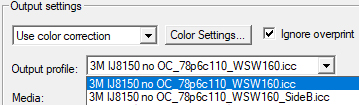
Whats the deal with "Side B" profile and when should I be using it?
So say im setting up a layered job to print in sandwich mode, do I select the top one for my top layer and the "Side B" one for my back layer? What about the white layer? What profile should be used there?
Im not seeing any documentation about this anywhere.
Whats the deal with "Side B" profile and when should I be using it?
So say im setting up a layered job to print in sandwich mode, do I select the top one for my top layer and the "Side B" one for my back layer? What about the white layer? What profile should be used there?
Im not seeing any documentation about this anywhere.
