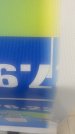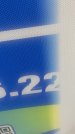Hello everyone,
I'm excited to join this community! My name is Jason, and I run Swizz Digital, a business focused on personalized items, graphic design and printing services.
What brought me here is an issue I am having with a new HP Latex 115 purchased in June of this year.
The printer is getting some horizontal banding and also laying down ink where it's not supposed to as shown in the image attached.
What's bizarre is that it will print a perfect white "Letter A" and then a few inches down the print it will mess up the other A by applying partial color to that white "Letter A"
I ran several print-head clean alignment patterns and substrate advance calibrations without success
Has anyone encountered this before could offer some advice?
Thank you in advance.
I'm excited to join this community! My name is Jason, and I run Swizz Digital, a business focused on personalized items, graphic design and printing services.
What brought me here is an issue I am having with a new HP Latex 115 purchased in June of this year.
The printer is getting some horizontal banding and also laying down ink where it's not supposed to as shown in the image attached.
What's bizarre is that it will print a perfect white "Letter A" and then a few inches down the print it will mess up the other A by applying partial color to that white "Letter A"
I ran several print-head clean alignment patterns and substrate advance calibrations without success
Has anyone encountered this before could offer some advice?
Thank you in advance.