I've been getting a bunch of "potential print quality" issues on our 560. I've ran nozzle prints and it seems to look fine - But now I've noticed there's specs of every color randomly misting in places. The optimizer does seem to have a lot of dropped nozzles on it. Never had a misting problem on Latex before... Everything else besides that head chart seems ok. The heads still under warranty... Its only got 115 ML fired through it, I just dont want to order a replacement and have it not fix the problem. The machien did have both Black / Cyan heads out on arrival... so I may have just got a bunch of damaged heads. Slot 6 looks like it's getting pretty high up there too.

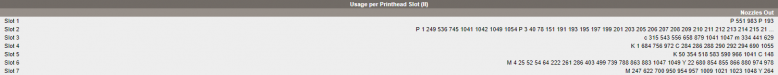
Anyways... any tips on checking optimizer? Should the optimizer plot be pure black? Both my plots seem to have a ton of lines in them... Slot 1 shows almost no missed nozzles though.
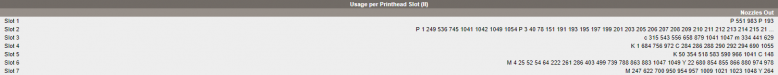
Anyways... any tips on checking optimizer? Should the optimizer plot be pure black? Both my plots seem to have a ton of lines in them... Slot 1 shows almost no missed nozzles though.
