Good Morning,
Having an issue with my FB500. Black and magenta seem to fog out or overspray really bad. I will attach a picture. If I run out a ton of ink it seems to be good. Yesterday I printed a 4x8 sheet of black and it was pretty good after that. Then I let it sit overnight and we are back to square one again. Any ideas? The black ink is brand new. Both black printheads are new within the year. I have tried the obvious. including wiping and cleaning the printheads and emptying re priming and purging. Appreciate any tips or help!
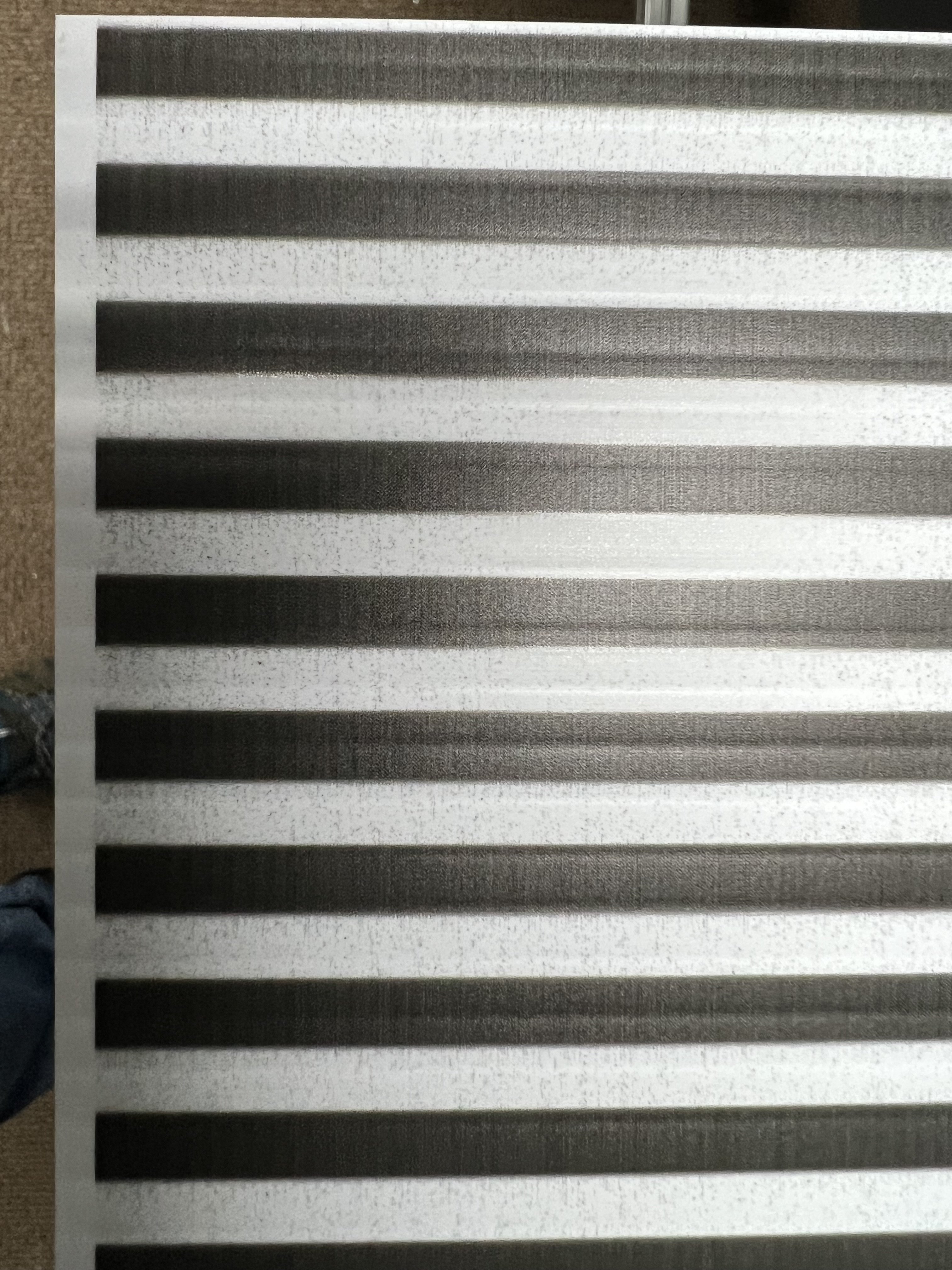

Having an issue with my FB500. Black and magenta seem to fog out or overspray really bad. I will attach a picture. If I run out a ton of ink it seems to be good. Yesterday I printed a 4x8 sheet of black and it was pretty good after that. Then I let it sit overnight and we are back to square one again. Any ideas? The black ink is brand new. Both black printheads are new within the year. I have tried the obvious. including wiping and cleaning the printheads and emptying re priming and purging. Appreciate any tips or help!
