-
I want to thank all the members that have upgraded your accounts. I truly appreciate your support of the site monetarily. Supporting the site keeps this site up and running as a lot of work daily goes on behind the scenes. Click to Support Signs101 ...
You are using an out of date browser. It may not display this or other websites correctly.
You should upgrade or use an alternative browser.
You should upgrade or use an alternative browser.
HP SCITEX LX850
- Thread starter sacristo
- Start date
balstestrat
Problem Solver
Well did you read from the manual what code means?
There's steps from A to M to figure it out and get around it... I would start from those.
Either you actually do not have correct power in 3-phase or the IR-sensor can't read the temperature. That's my wild guess.
There's steps from A to M to figure it out and get around it... I would start from those.
Either you actually do not have correct power in 3-phase or the IR-sensor can't read the temperature. That's my wild guess.
Thank you very much for your response. The code indicates curing temperature time out.I tested and cleaned both the heating and curing temperature sensors.Please is the IR-sensor same as the heating/curing temperature sensors?Well did you read from the manual what code means?
There's steps from A to M to figure it out and get around it... I would start from those.
Either you actually do not have correct power in 3-phase or the IR-sensor can't read the temperature. That's my wild guess.
Please how do I ascertain correct 3 phase power?
balstestrat
Problem Solver
Yes it's the same.
Once again... Follow the steps A-M in order and you will probably figure it out... There's diagnostics to run and test.
Once again... Follow the steps A-M in order and you will probably figure it out... There's diagnostics to run and test.
Thank you very much. I will do thatYes it's the same.
Once again... Follow the steps A-M in order and you will probably figure it out... There's diagnostics to run and test.
Please I went into diagnostic mode and run a test. The heating setting seemed ok but the curring system returned an error.It began to set the curing temperature at 80 degrees celcius and gave 28 minutes timed out error . Is it too high for a hot country?Please see attached imagesYes it's the same.
Once again... Follow the steps A-M in order and you will probably figure it out... There's diagnostics to run and test.
Last edited:
Please I went into diagnostic mode and run a test. The heating setting seemed ok but the curring system returned an error.It began to set the curing temperature at 80 degrees celcius and gave 28 minutes timed out error . Is it too high for a hot country?Please see attached images
Please I went into diagnostic mode and run a test. The heating setting seemed ok but the curring system returned an error.It began to set the curing temperature at 80 degrees celcius and gave 28 minutes timed out error . Is it too high for a hot country?Please see attached imagesYes it's the same.
Once again... Follow the steps A-M in order and you will probably figure it out... There's diagnostics to run and test.
balstestrat
Problem Solver
There is no attached images.....
Please I went into diagnostic mode and run a test. The heating setting seemed ok but the curring setting returned an error 16.9:10 and 14.2:10.This was after it said setting heater temperature to 80 degrees Celsius.Please see attached imagesYes it's the same.
Once again... Follow the steps A-M in order and you will probably figure it out... There's diagnostics to run and test.
balstestrat
Problem Solver
Follow the instructions in service manual. There is info about the codes, no point in me pasting the stuff here all day long.
There is no attached images.....
Please see attached images. Apologies as I struggled to upload them earlierThere is no attached images.....
Attachments
-
 B7DE26A6-ECF6-40DB-AA51-50A555FCCEB7.jpeg1.4 MB · Views: 173
B7DE26A6-ECF6-40DB-AA51-50A555FCCEB7.jpeg1.4 MB · Views: 173 -
 12CD20A0-8184-4B15-A2E1-77952D8C040D.jpeg1.8 MB · Views: 169
12CD20A0-8184-4B15-A2E1-77952D8C040D.jpeg1.8 MB · Views: 169 -
 D2D4DA86-4B13-4439-8CF4-C6362499BB4C.jpeg1.4 MB · Views: 161
D2D4DA86-4B13-4439-8CF4-C6362499BB4C.jpeg1.4 MB · Views: 161 -
 93D16882-E334-480B-AF1F-D5673EE5B5E1.jpeg1.8 MB · Views: 179
93D16882-E334-480B-AF1F-D5673EE5B5E1.jpeg1.8 MB · Views: 179 -
 21ACCDB5-64BD-4B78-9BB8-E409DFCDA08F.jpeg1.8 MB · Views: 163
21ACCDB5-64BD-4B78-9BB8-E409DFCDA08F.jpeg1.8 MB · Views: 163
Thanks once again. Please could you explain to me why the curing temperature could not reach the target 80 degrees? it gave time out as 29 minutes then when it reached 28 minutes the error surfaced.I have read about the error codes but it is difficult for me to resolve them.For example the 14.2:10 states “failure in the 3 phase 24v activation line.Follow the instructions in service manual. There is info about the codes, no point in me pasting the stuff here all day long.
I would like to ask if the curing temperature could be set lower than 80 degrees in the diagnostic mode,
balstestrat
Problem Solver
My crystal sphere is out of service...Thanks once again. Please could you explain to me why the curing temperature could not reach the target 80 degrees? it gave time out as 29 minutes then when it reached 28 minutes the error surfaced.I have read about the error codes but it is difficult for me to resolve them.For example the 14.2:10 states “failure in the 3 phase 24v activation line.
I would like to ask if the curing temperature could be set lower than 80 degrees in the diagnostic mode,
I can't tell you why it happens, that's why you need to follow ALL the steps in the service manual and figure it out....... I would start with the 14.2:10.
By the pictures it's clearly not starting to heat so there's your issue.
Thank you. Please is there a way to technically deal with this? The curing setting is obviously not heating as you have advised.I have gone through the service manual and I still can’t figure it out.Kind regardsMy crystal sphere is out of service...
I can't tell you why it happens, that's why you need to follow ALL the steps in the service manual and figure it out....... I would start with the 14.2:10.
By the pictures it's clearly not starting to heat so there's your issue.
balstestrat
Problem Solver
It can be dealth with and figured out but I can't help you more than telling you to follow the advice in the service manual.
As it's very detailed and also if you reach the last step of the "Corrective action" it will tell you to replace the part.
Any more help than this without you doing all the steps someone who knows the stuff needs to come there and look at it.
Like did you do all this? I highly doubt you did... as it also continues to "14.Replace the KM Contactor"
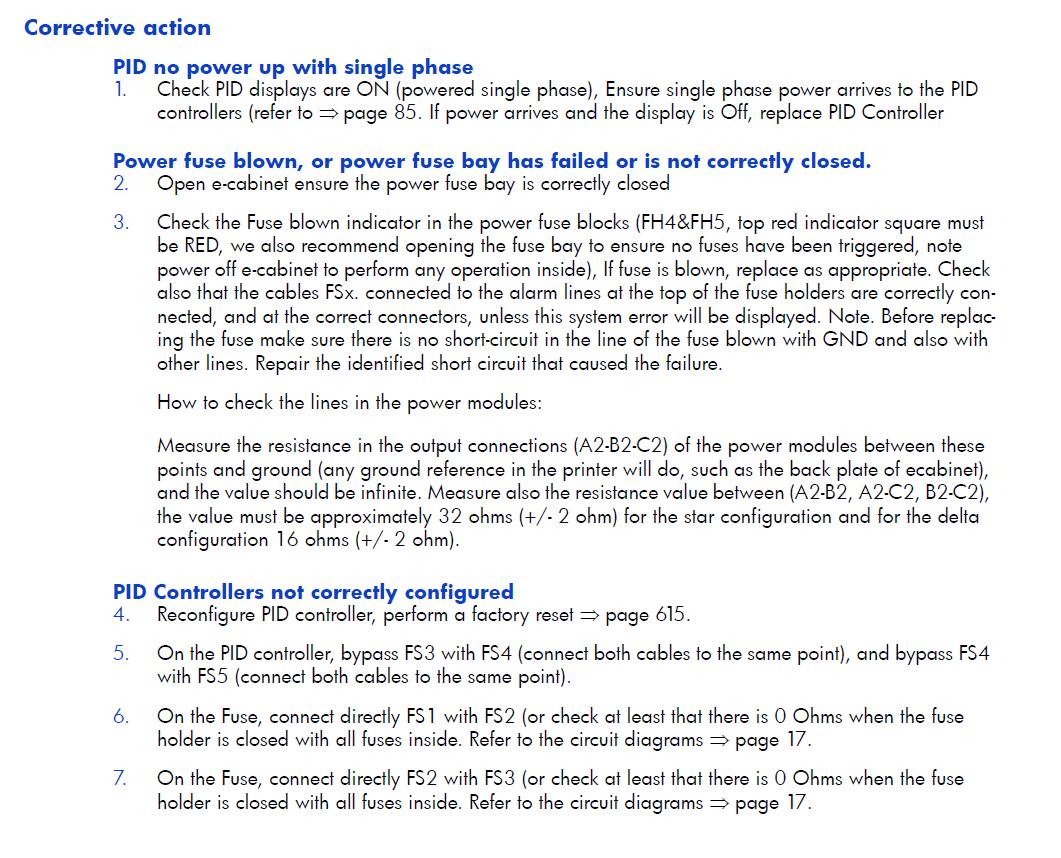
As it's very detailed and also if you reach the last step of the "Corrective action" it will tell you to replace the part.
Any more help than this without you doing all the steps someone who knows the stuff needs to come there and look at it.
Like did you do all this? I highly doubt you did... as it also continues to "14.Replace the KM Contactor"
Last edited:
Thanks enormously.Please where are you based?Could I have your email address please?It can be dealth with and figured out but I can't help you more than telling you to follow the advice in the service manual.
As it's very detailed and also if you reach the last step of the "Corrective action" it will tell you to replace the part.
Any more help than this without you doing all the steps someone who knows the stuff needs to come there and look at it.
Like did you do all this? I highly doubt you did... as it also continues to "14.Replace the KM Contactor"
View attachment 153557
balstestrat
Problem Solver
No thanks, we can keep the talk here. And I'm far away from Africa.
Oh ok, that is fine. Please I tried to reset the pid monitor/controller but when I restarted the printer it showed again offNo thanks, we can keep the talk here. And I'm far away from Africa.
Attachments
Please is it possible to support me remotely maybe video call? I am in Ghana but it seems there are no technicians here to service it.RegardsNo thanks, we can keep the talk here. And I'm far away from Africa.
I think you're at the point that you should call a service tech in. Call the vendor who sold you the printer and have them support it.
Some things can be used diagnosed.. some things are out of your league and should be done by a tech.
You're wasting more money in your machine being down and all the time you've spent trying to fix it then it would be to call someone in to repair it.
Some things can be used diagnosed.. some things are out of your league and should be done by a tech.
You're wasting more money in your machine being down and all the time you've spent trying to fix it then it would be to call someone in to repair it.


