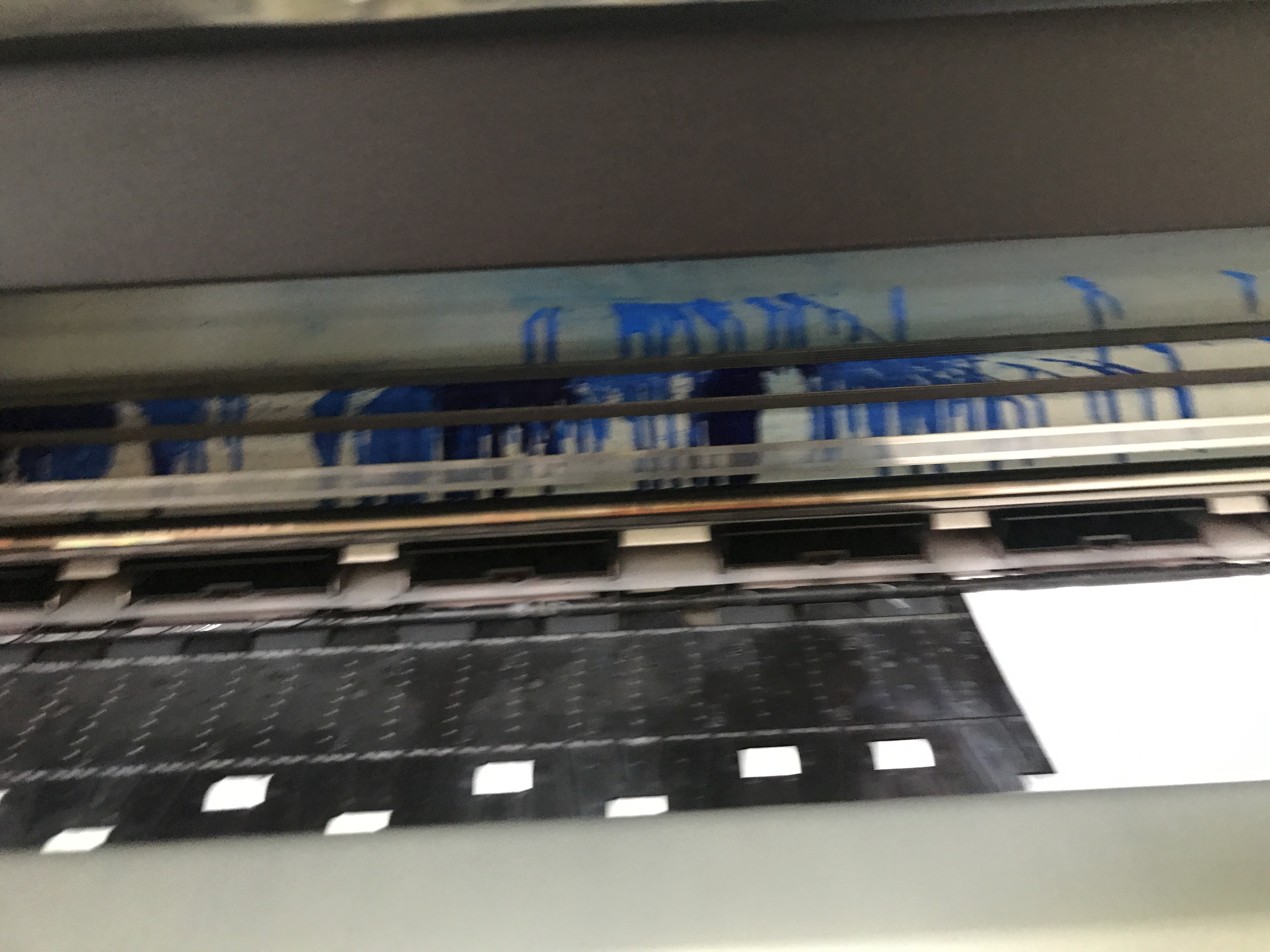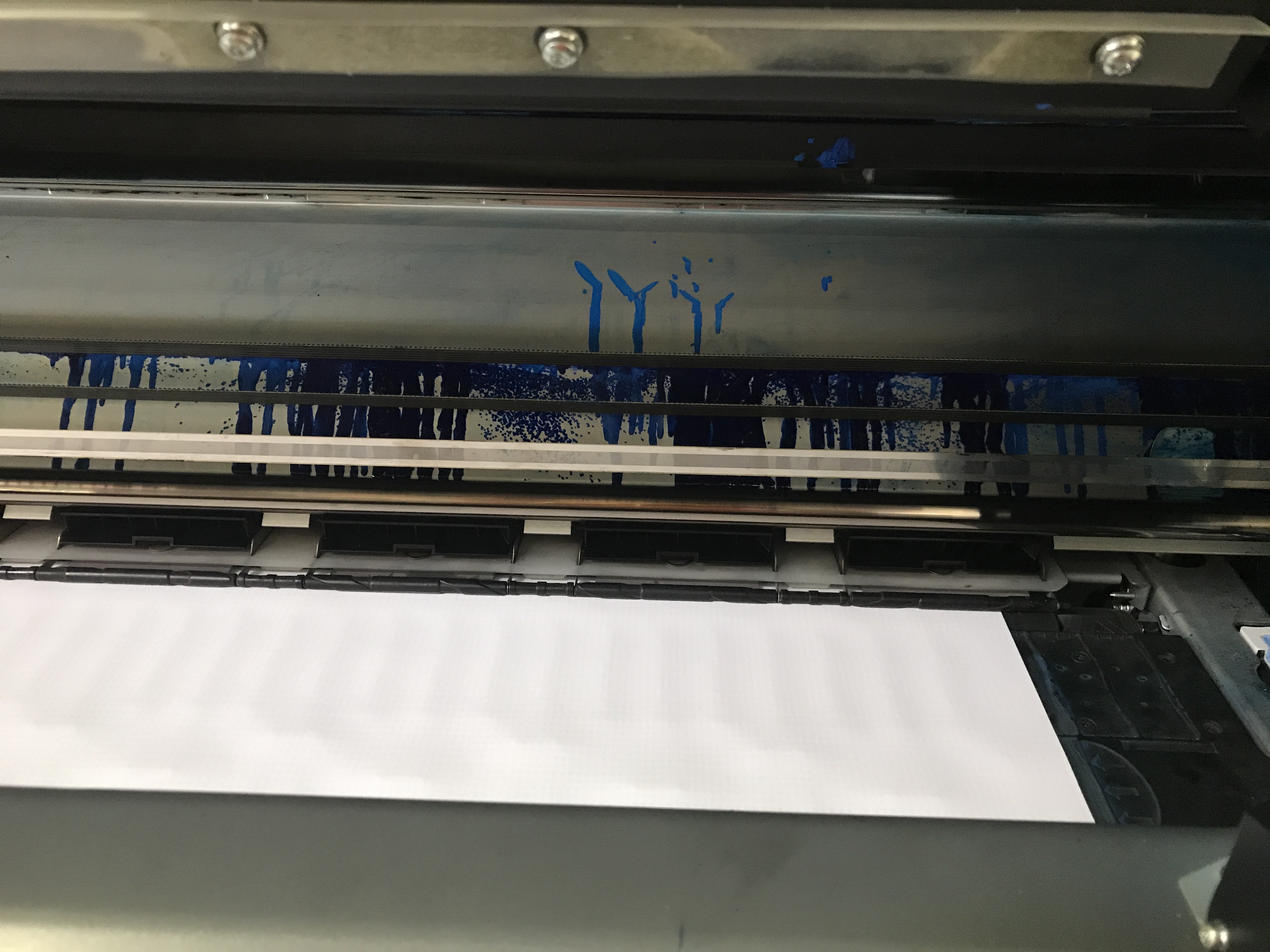So I've been working with the HP Designjet L26500 for about 2 years now and this is the first time I've seen it do this. I swapped out both cyan/light cyan printheads thinking it would fix it, but it did not. Anyone have any idea why it would be squirting blue ink all on the inside? Its not getting on any of the banners or wraps we do, but it keeps asking for new printheads to be installed even before the warranty.
-
I want to thank all the members that have upgraded your accounts. I truly appreciate your support of the site monetarily. Supporting the site keeps this site up and running as a lot of work daily goes on behind the scenes. Click to Support Signs101 ...
You are using an out of date browser. It may not display this or other websites correctly.
You should upgrade or use an alternative browser.
You should upgrade or use an alternative browser.
Need Help HP Squirting Blue Ink
- Thread starter Blurple
- Start date
C
ColoPrinthead
Guest
Man, never a dull moment with HP Latex it seems. How do your ink lines look leading up to the carriage?
Man, never a dull moment with HP Latex it seems. How do your ink lines look leading up to the carriage?
Everything comes out perfect, if anything just a little cyan will hit the edges from the dried up ink I couldn't reach. No problem with the prints just getting ink everywhere on the inside, annoying having to clean it out for the second time. I just really don't want to keep wasting the ink and the printheads.
bannertime
Active Member
No no. You need to check the actual lines that run to the print heads. I bet if you run your finger along the back of them you'll find a spot with ink build up.
YOURE RIGHT!!! thank you so much, it looks like it got clogged up and then exploded, I'm just confused on why its not everywhere it seems to be just on the lower half of the printer. But thank you again!!No no. You need to check the actual lines that run to the print heads. I bet if you run your finger along the back of them you'll find a spot with ink build up.
Do you know anyway to prevent this from happening again?No no. You need to check the actual lines that run to the print heads. I bet if you run your finger along the back of them you'll find a spot with ink build up.
bannertime
Active Member
To be honest, no idea. Not even sure how it'd get clogged. I don't know what the psi is in those lines, so I'm not sure if you could patch the hole or not. May have to put in new lines? That's beyond my knowledge. If it was me, I'd check on the price for new lines, if they weren't pricey, do that. Otherwise I'd just find a way to patch it.
thank you for your help i really appreciated it!To be honest, no idea. Not even sure how it'd get clogged. I don't know what the psi is in those lines, so I'm not sure if you could patch the hole or not. May have to put in new lines? That's beyond my knowledge. If it was me, I'd check on the price for new lines, if they weren't pricey, do that. Otherwise I'd just find a way to patch it.