Steve Shaw
New Member
Hey guys
Totally new to printing with Roland's. I recently purchased a VP300i and I'm having problems with the inks appearing to run into each other and slight banding.
I've attached images.
I have tried several different media's, using generic vinyl profiles as well as Metamark profiles. I've slowed the head speed down, the heater is at 40 and the dryer at 47.
Pulling my hair oit as I can't seem to get it right and to me it looks like too much ink is being put down so it's not curing on the media fast enough.
Any ideas guys?
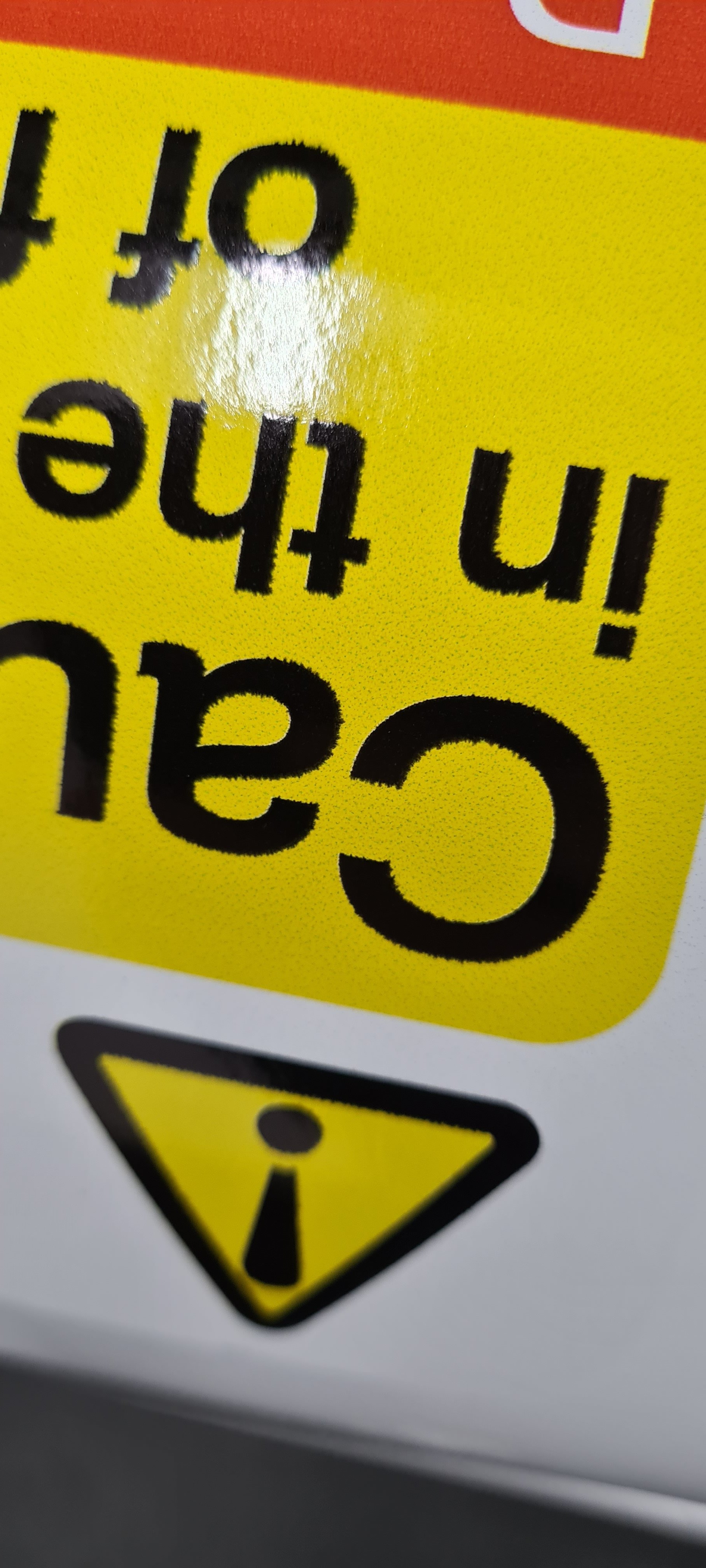
Totally new to printing with Roland's. I recently purchased a VP300i and I'm having problems with the inks appearing to run into each other and slight banding.
I've attached images.
I have tried several different media's, using generic vinyl profiles as well as Metamark profiles. I've slowed the head speed down, the heater is at 40 and the dryer at 47.
Pulling my hair oit as I can't seem to get it right and to me it looks like too much ink is being put down so it's not curing on the media fast enough.
Any ideas guys?





