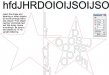Pat Whatley
New Member
I'm working on a project where I'll have 30-40 simple one color icons but I need to have them fit inside a specific shape (simple house, car, boat, star, etc.)
I can do it manually but with 20 of these to do and 30-40 icons per shape I'd rather not deal with that if theres a way to do it with software.
I've got Flexisign which will nest rectangles but that's now what I need.
Anybody know how this can be done?
I can do it manually but with 20 of these to do and 30-40 icons per shape I'd rather not deal with that if theres a way to do it with software.
I've got Flexisign which will nest rectangles but that's now what I need.
Anybody know how this can be done?