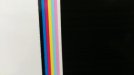Have a relatively new L260/26500 and have recently had problems with a couple C-LC heads suddently dropping out causing banding. Changed heads (on warranty) and it seemed to go away but now a Y-K (black) dropped out printing large solids of black, ruining half a roll of material while unattended printing. Changed Y-K head, printed just a bit and now BOTH Y-K heads have missing nozzles and give banding. Even when the new head have only been running 130 ml or so. The other about 1900 ml.
My dealer/tech now says I need to change BOTH heads in the same colors according to HP when you get problems with heads, is this true? They also say I need to shake the light ink carts every now and then since they aren't used as much. Don't know why the brand new head suddently failing at the same time as the older black head, before the test print was perfect. I would understand them dropping out staying unused for weeks but do they drop out in the middle of prints without warning? How's that for overnight unattended printing? Can I do something to prevent dropouts and to keep printheads lasting longer? I print color bars and have the min. drying power at 0.9, sleep time at 120 mins.
Thank you for reading, I'm just nervous it will ruin a roll again if I don't babysit it...
My dealer/tech now says I need to change BOTH heads in the same colors according to HP when you get problems with heads, is this true? They also say I need to shake the light ink carts every now and then since they aren't used as much. Don't know why the brand new head suddently failing at the same time as the older black head, before the test print was perfect. I would understand them dropping out staying unused for weeks but do they drop out in the middle of prints without warning? How's that for overnight unattended printing? Can I do something to prevent dropouts and to keep printheads lasting longer? I print color bars and have the min. drying power at 0.9, sleep time at 120 mins.
Thank you for reading, I'm just nervous it will ruin a roll again if I don't babysit it...