Justin Danielson
New Member
Having an issue with our Latex 330. Whenever we print solid blues, the printer puts big pink streaks through it at random. It seems to only happen on the stroke after the printhead has visited the maintenance cartridge, but it doesn't happen every time.
Tried adding the biggest color bars I could and that didn't seem to help. Replaced the maintenance cartridge a few weeks ago when it ran out and that doesn't seem to have fixed the issue. Thinking it may be a printhead issue but I don't want to just blind fire the parts cannon at it without knowing it's going to help.
I attached the best picture I could take. It's really hard to see on camera, but it's super noticeable in person.
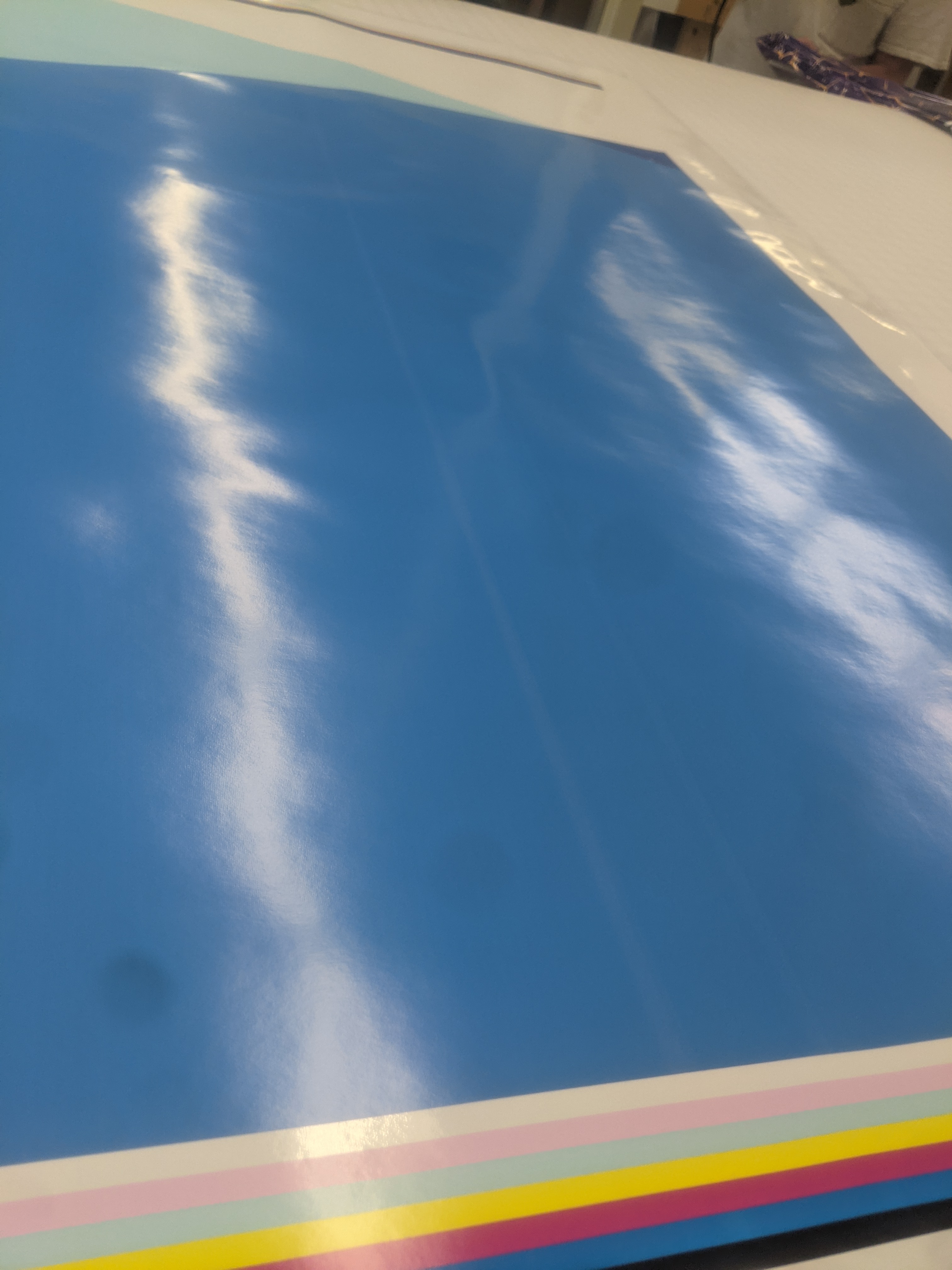
Any ideas what might be causing this? It really sucks that we have to toss about half of our prints with solid blues in them.
Tried adding the biggest color bars I could and that didn't seem to help. Replaced the maintenance cartridge a few weeks ago when it ran out and that doesn't seem to have fixed the issue. Thinking it may be a printhead issue but I don't want to just blind fire the parts cannon at it without knowing it's going to help.
I attached the best picture I could take. It's really hard to see on camera, but it's super noticeable in person.
Any ideas what might be causing this? It really sucks that we have to toss about half of our prints with solid blues in them.
