Kemik
I sell stickers and sticker accessories.
Hey, I watched this PDS Equip video on youtube about layered printing on a UCJV300, in the Composition tab he has the option to [Pull back after Print] @1:44 in the video.
I have RasterLink 6 Plus 2.1 which seems to be the latest version available for download, but when I try to do the same thing as in the video, I do not have this option. Also in the video, it appears they are using 6 plus ver 2.6? On the Mimaki website ver 2.13 was just released on the 18th.
Does anyone else have the [Pull back after Print] option?
Any ideas on why I do not have this option?
Youtube Screen Shot
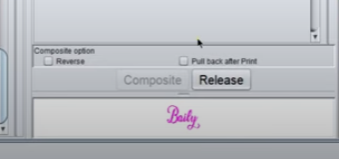
My Screen Shot
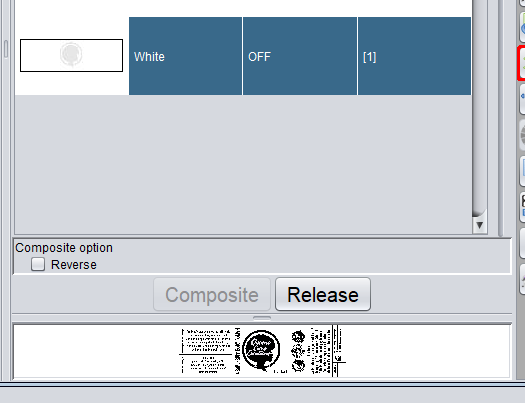
I have RasterLink 6 Plus 2.1 which seems to be the latest version available for download, but when I try to do the same thing as in the video, I do not have this option. Also in the video, it appears they are using 6 plus ver 2.6? On the Mimaki website ver 2.13 was just released on the 18th.
Does anyone else have the [Pull back after Print] option?
Any ideas on why I do not have this option?
Youtube Screen Shot
My Screen Shot
