Our 115 latex starting printing some blur horizonatally, HP person at grimco said it could be line sensor dirty, we cleaned it, seemed to work ok for awhile, them it started same thing again, we cleaned it again, it helped some but it still is not as crisp as it used to be, seems better after we clean the line sensor, I ordered a line sensor and will try to replace, does the lines sensor require any calibration or etc after replacement? any input would be appreciated, thanks
-
I want to thank all the members that have upgraded your accounts. I truly appreciate your support of the site monetarily. Supporting the site keeps this site up and running as a lot of work daily goes on behind the scenes. Click to Support Signs101 ...
You are using an out of date browser. It may not display this or other websites correctly.
You should upgrade or use an alternative browser.
You should upgrade or use an alternative browser.
Line Sensor Replacement on HP 115 Service Manual
- Thread starter SignEx
- Start date
balstestrat
Problem Solver
Yes you need to calibrate the line sensor after replacement. It's in the service menu.
But I don't think line sensor has anything to do with your issue. It doesn't do anything during printing and during your normal day printing it only checks the width of the material and remaining cleaning roll, nothing else.
Post a picture of what it's doing wrong? What's the problem?
But I don't think line sensor has anything to do with your issue. It doesn't do anything during printing and during your normal day printing it only checks the width of the material and remaining cleaning roll, nothing else.
Post a picture of what it's doing wrong? What's the problem?
Here is pic of small file, 7x10 inches we printed, any vertical line prints correct, but any horizonatal line prints with blur, the media advance scan plot is confusing, it is suppose to have fade across the print, but is not a definite light bar to pick because they are not straight up and down, seems like the blur in prints is not consistent also, sometimes it prints with a blur to start and then it gets better and then comes back toward the end of print,
Attachments
balstestrat
Problem Solver
This problem of yours has nothing to do with the line sensor. You have some weird issue with the material movement. Or that's what I think anyway.
In this test you should have a clear lighter bar that shows you what value to select. You have none and that is completely fucked up.
As line sensor has nothing to do with the material movement back&forth you should really inspect if you can find any clear problems with the roll spinning or something else of that sort.
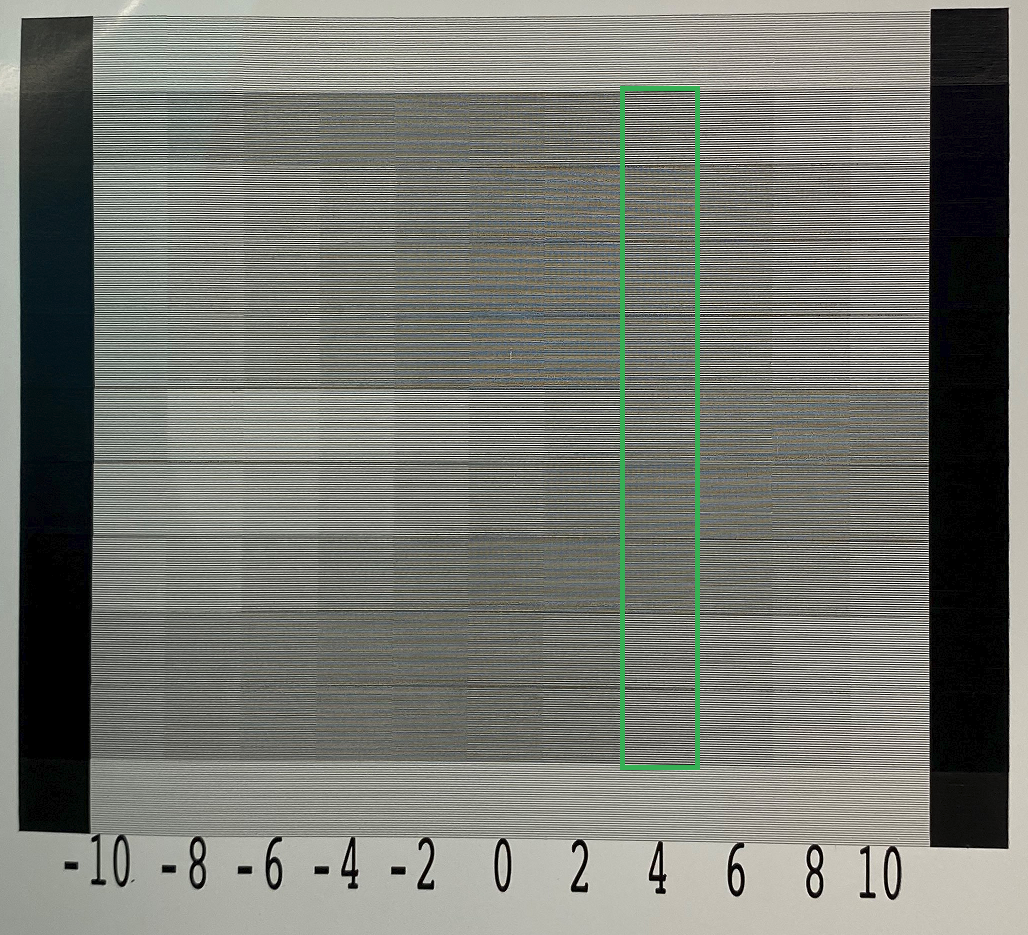
In this test you should have a clear lighter bar that shows you what value to select. You have none and that is completely fucked up.
As line sensor has nothing to do with the material movement back&forth you should really inspect if you can find any clear problems with the roll spinning or something else of that sort.
balstestrat
Problem Solver
If I was there I would just let it print and check if you can feel or see anything in the movement wrong. Vacuum is okay? Just overall that the material moves OK. Different profile? New profile copied?
Then I would inspect the drive roller encoder and clean it. Maybe there is some test in the diagnostics, I didn't check right now.
BUT it's easy to get on the wrong tracks. So... I don't know, try not to jump into conclusion too fast. You might not need any parts at all.
Then I would inspect the drive roller encoder and clean it. Maybe there is some test in the diagnostics, I didn't check right now.
BUT it's easy to get on the wrong tracks. So... I don't know, try not to jump into conclusion too fast. You might not need any parts at all.
P Wagner
--
If this is occurring across multiple media classes (self-adhesive vinyl, banner, etc), I would agree that the media encoder disc/ sensor would be the next place to inspect for dust and clean as needed.
If the radial encoder checks out as OK, as a test, you could also remove the OMAS system from the equation. This is performed at the printer front panel in the substrate library -> media -> print mode -> edit -> Advanced Settings -> disable OMAS - Save
If the radial encoder checks out as OK, as a test, you could also remove the OMAS system from the equation. This is performed at the printer front panel in the substrate library -> media -> print mode -> edit -> Advanced Settings -> disable OMAS - Save
balstestrat
Problem Solver
115 does not have OMAS.If this is occurring across multiple media classes (self-adhesive vinyl, banner, etc), I would agree that the media encoder disc/ sensor would be the next place to inspect for dust and clean as needed.
If the radial encoder checks out as OK, as a test, you could also remove the OMAS system from the equation. This is performed at the printer front panel in the substrate library -> media -> print mode -> edit -> Advanced Settings -> disable OMAS - Save



