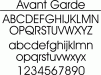I'm not quite sure I understand what you mean Joe.
If you want to print the names of the fonts in your font directory, do a search. Fred recently got the answer on how to print a list of names of files in a directory or folder.
If you're looking to print font samples with their names, you can double click on the font file, which will open it up in a preview screen that you can print.
Some programs, like Font Navigator or ACDSee, can print font samples too.
Finally, you can also set up a template in you design software and update it as necessary. I attached a sample below.
Checkers