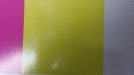I believe I am having the same problem as the gentleman in this post from years ago.
http://www.signs101.com/forums/showthread.php?83528-Serious-magenta-cast-on-XC-540
My grays are printing with a magenta cast.

100%K - 10%K, 100%Y, 100%M, 100%C
He claims replacing the Cyan had fixed his problem because he noticed blowout in the cyan head. Apparently the problem progressed slowly over time.
Here are images of my cyan flood print. I noticed small white dots/streaks all over it where ink wasn't printed. Much like his, but not as severe. If it progresses over time like he had mentioned I imagine I will get the same result as his some time from now. Hopefully you can see the white in the Cyan file I've attached.



The Magenta/Yellow prints are solid with no visible white dots/streaks.
If anyone has any input on this issue or has encountered it before and help would be greatly appreciated.
Thanks,
John
http://www.signs101.com/forums/showthread.php?83528-Serious-magenta-cast-on-XC-540
My grays are printing with a magenta cast.
100%K - 10%K, 100%Y, 100%M, 100%C
He claims replacing the Cyan had fixed his problem because he noticed blowout in the cyan head. Apparently the problem progressed slowly over time.
Here are images of my cyan flood print. I noticed small white dots/streaks all over it where ink wasn't printed. Much like his, but not as severe. If it progresses over time like he had mentioned I imagine I will get the same result as his some time from now. Hopefully you can see the white in the Cyan file I've attached.
The Magenta/Yellow prints are solid with no visible white dots/streaks.
If anyone has any input on this issue or has encountered it before and help would be greatly appreciated.
Thanks,
John