vtriplesix
New Member
Hi guys , i need help with my mimaki CJV-75
earlier in the december the error start with:
ERROR 52a
LEnc.Count HDC
it stops the printer right before the printing process , no problem on cutting , i call my technician and he change the encoder , its the tape that i believe it called "linear encoder scale"
after that the problem still remains , he then proceed to change some cables that i dont know the name , but i take a picture of it , his one :

After new cable installed , problem still there , same error 52a code , so he then suspects that it need a new slider board (E107938) or i might have a problem with the head , now the problem starts making more headache for me , the mimaki supplier on my country (the main one) is lacking of spareparts right now , and this slider board is nowhere to be bought , they told me to wait 2-3 months if i want to order it , so i waited .
1-2 weeks after that the problem starts worsen , now a new error popped out ,
ERROR 187
HDC SLEW RATE
now instead of before the printing process , it pop ot in the middle of printing , leaving the print halfway and some weird colour come out on the side of the print object , its like this :
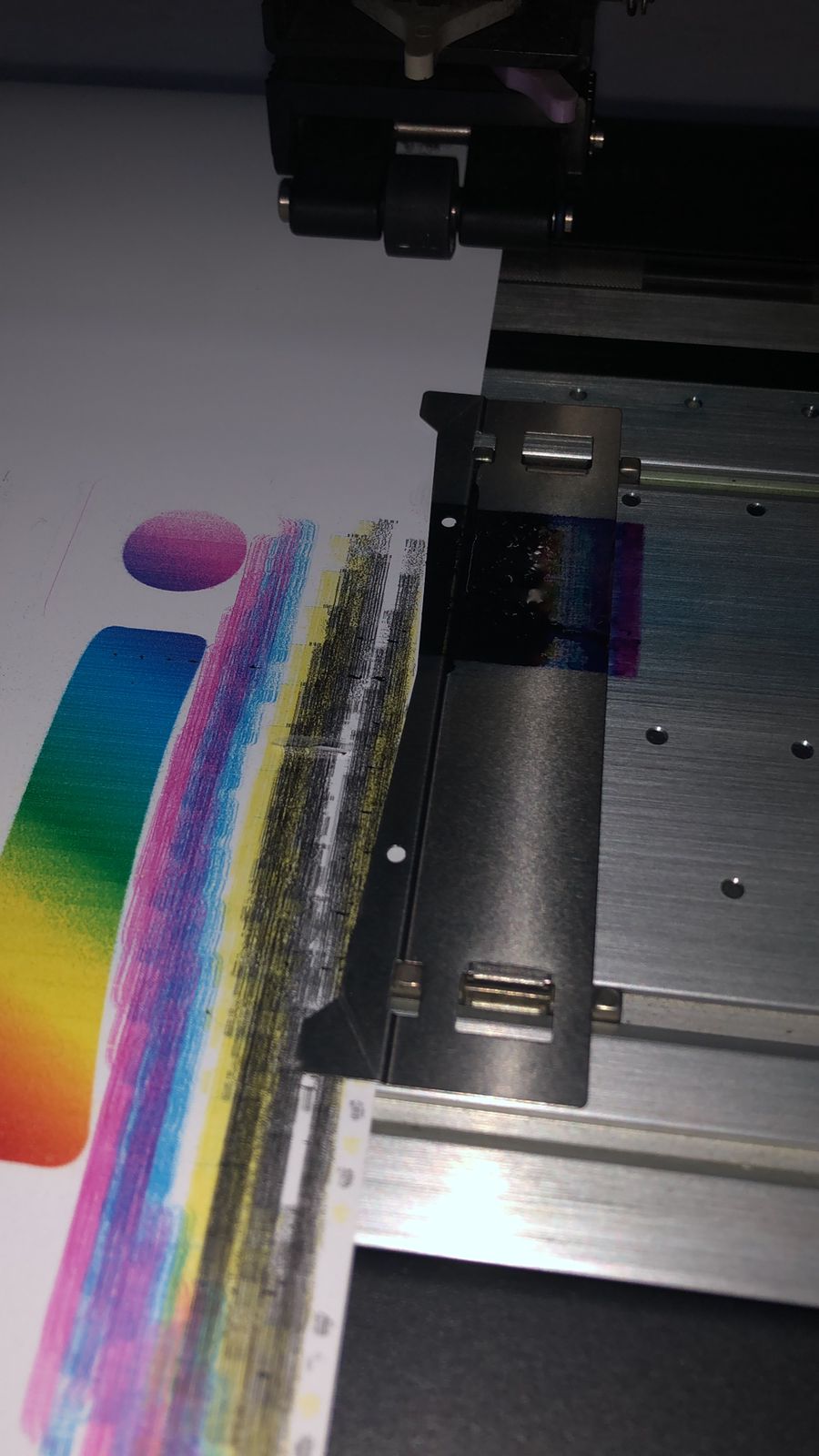

after another 1 week the 52a error code is less popping out but the new 187 error come out more often , now most of the print jobs is printing until finish but with some weird misprinting ink , like this :
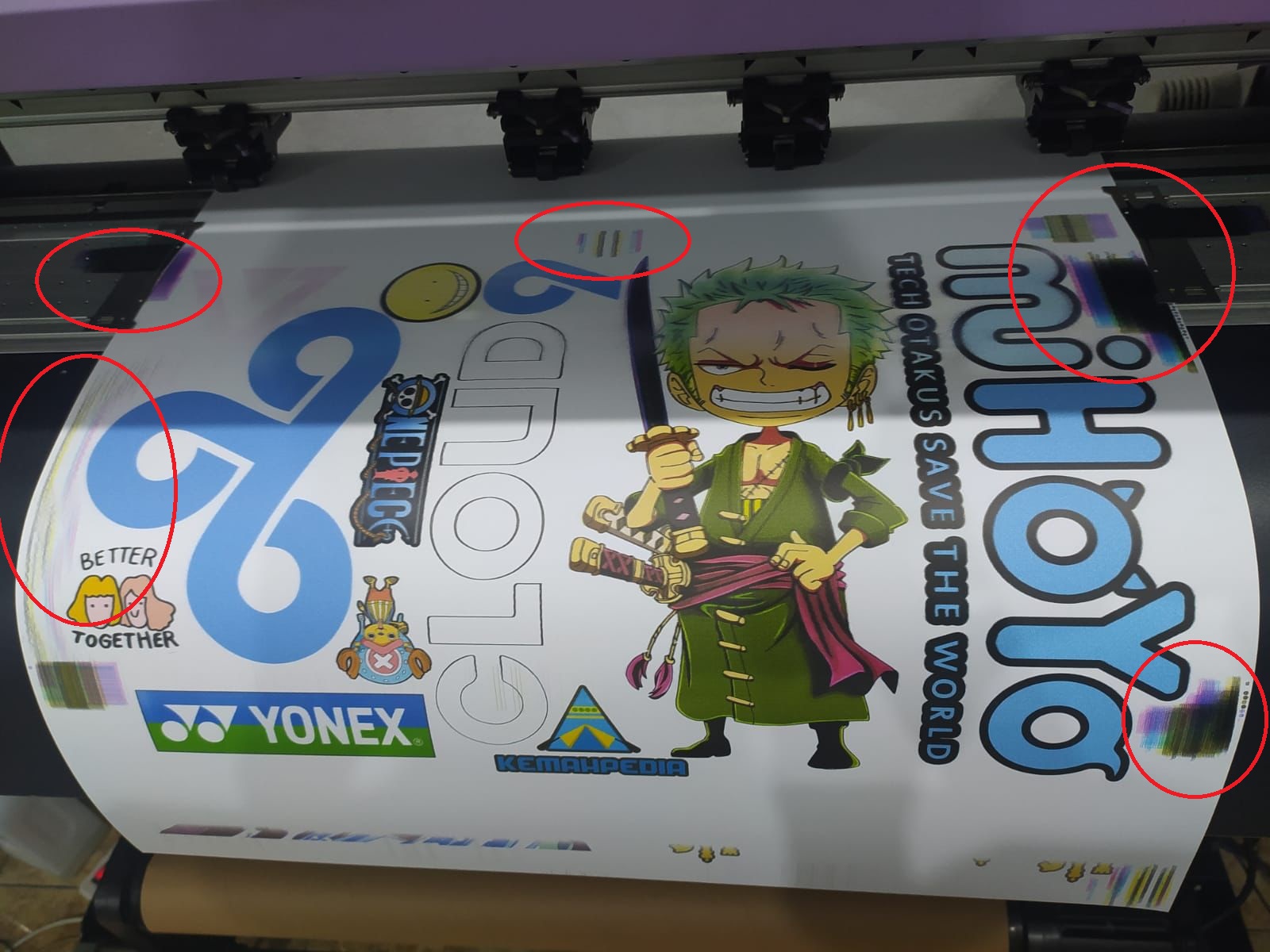
i call my mimaki technician , he told me we have to wait fot slider board or we can try changing printhead , since my printhead a little bit old and it have some problems (cyan misfiring and nozzle is not on a good condition) i decided that rarher than doing nothing let me try a new printhead , i purchase a new printhead , he install it and the nozzle test was perfect , the weird ink print gone , but the error code still there , now he don't know what to do and just told me to wait for the slider board , i spent a lot money already on a lot of parts that doesn't help so im desperate , so i hope some of you guys which expert on this can help me
additional info that might help :
-sometimes error 52a pop out on the hourly automatic cleaning process
-by the time this error happen my print head worsen and nozzle on magenta is totally empty before i change the head , dont know if its related to this error
-changing the print settings from 8pass to 12pass seems to help making the error not coming as often
-System halt (2) 509:HDC POSCNT error code come out 2-3 times too but rarely
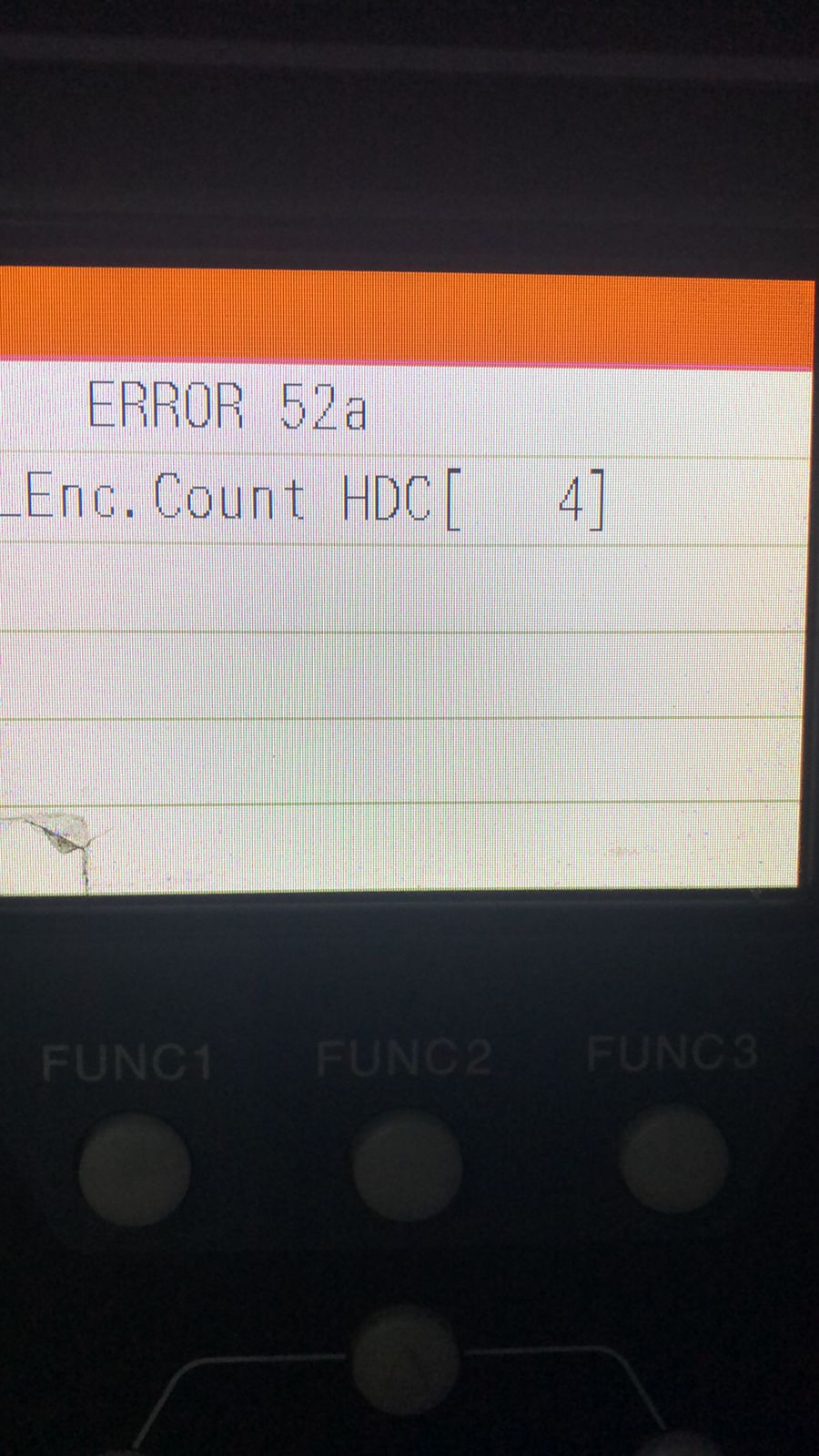
earlier in the december the error start with:
ERROR 52a
LEnc.Count HDC
it stops the printer right before the printing process , no problem on cutting , i call my technician and he change the encoder , its the tape that i believe it called "linear encoder scale"
after that the problem still remains , he then proceed to change some cables that i dont know the name , but i take a picture of it , his one :
After new cable installed , problem still there , same error 52a code , so he then suspects that it need a new slider board (E107938) or i might have a problem with the head , now the problem starts making more headache for me , the mimaki supplier on my country (the main one) is lacking of spareparts right now , and this slider board is nowhere to be bought , they told me to wait 2-3 months if i want to order it , so i waited .
1-2 weeks after that the problem starts worsen , now a new error popped out ,
ERROR 187
HDC SLEW RATE
now instead of before the printing process , it pop ot in the middle of printing , leaving the print halfway and some weird colour come out on the side of the print object , its like this :
after another 1 week the 52a error code is less popping out but the new 187 error come out more often , now most of the print jobs is printing until finish but with some weird misprinting ink , like this :
i call my mimaki technician , he told me we have to wait fot slider board or we can try changing printhead , since my printhead a little bit old and it have some problems (cyan misfiring and nozzle is not on a good condition) i decided that rarher than doing nothing let me try a new printhead , i purchase a new printhead , he install it and the nozzle test was perfect , the weird ink print gone , but the error code still there , now he don't know what to do and just told me to wait for the slider board , i spent a lot money already on a lot of parts that doesn't help so im desperate , so i hope some of you guys which expert on this can help me
additional info that might help :
-sometimes error 52a pop out on the hourly automatic cleaning process
-by the time this error happen my print head worsen and nozzle on magenta is totally empty before i change the head , dont know if its related to this error
-changing the print settings from 8pass to 12pass seems to help making the error not coming as often
-System halt (2) 509:HDC POSCNT error code come out 2-3 times too but rarely
