I am attaching some pictures of a test print for this Mimaki JFX200-2513 flat bed printer, this particular print head is fairly new, was replaced about 6 months ago, printhead was missing half of the cyan and yellow.
Now on this print head, as you can see in the pictures, the test print for magenta and black are great, but cyan and yellow is missing an area that it has little ink, but not consistent with the rest of the test print, does anyone have had the same problem, and if so, can you share what it was done to solve this issue? I have cleaned the head as much as I can.
Thank you in advance.
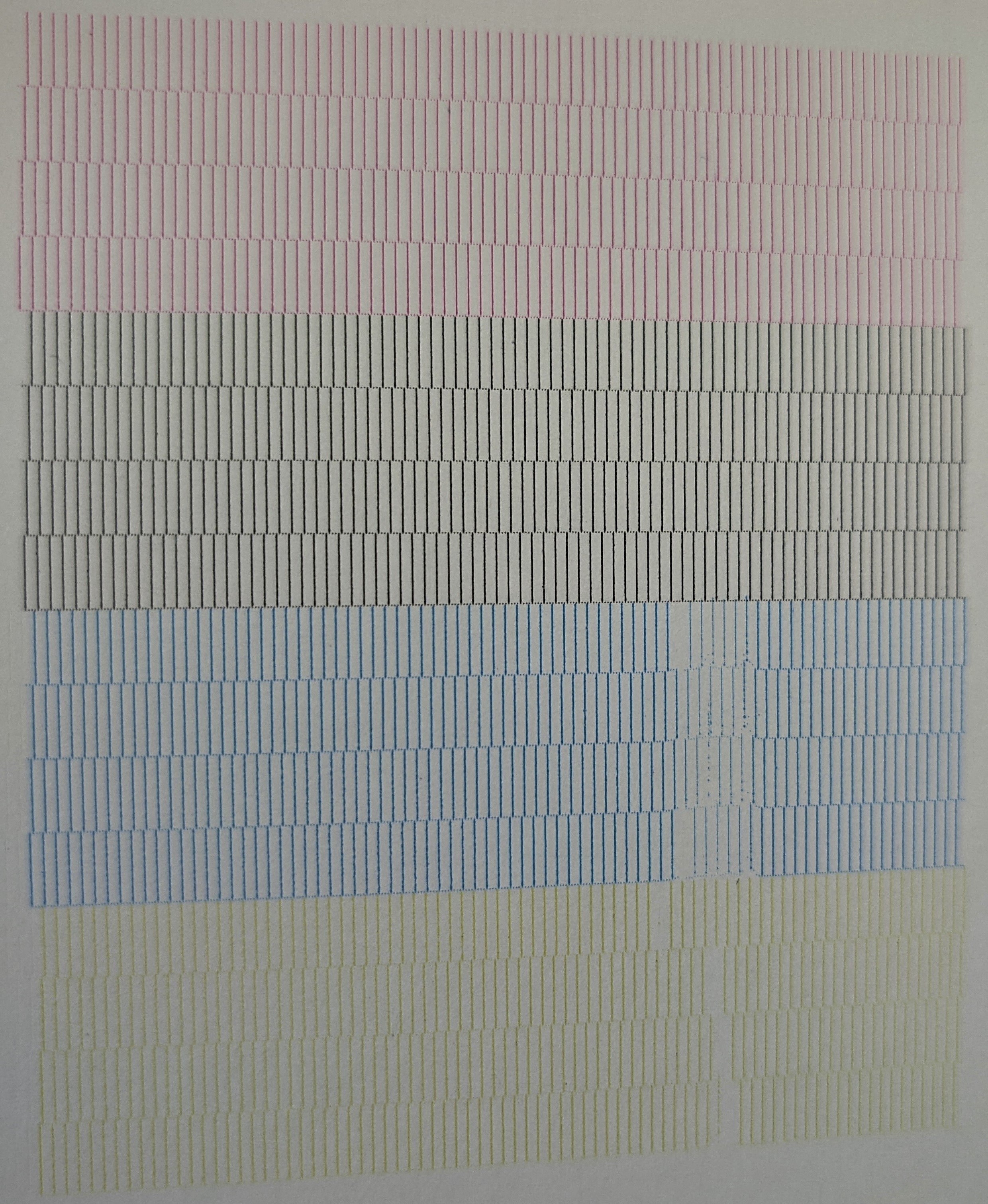
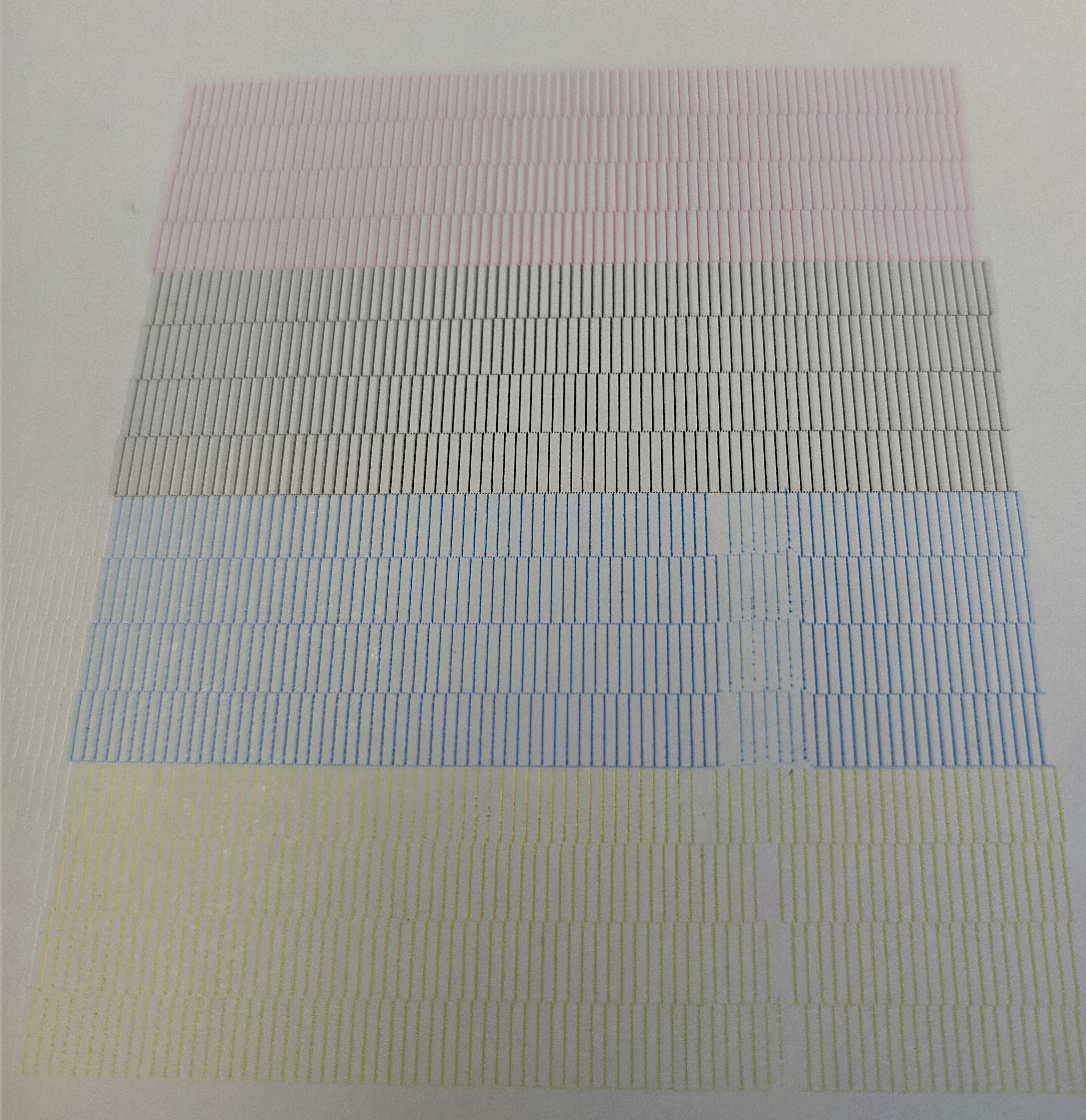
Now on this print head, as you can see in the pictures, the test print for magenta and black are great, but cyan and yellow is missing an area that it has little ink, but not consistent with the rest of the test print, does anyone have had the same problem, and if so, can you share what it was done to solve this issue? I have cleaned the head as much as I can.
Thank you in advance.


