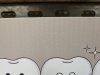Any advise would be very welcome. Have an issue with our JFX200. At the right and left of the print we are seeing some cyan streaks.
If I run a print test I also can see some cyan on the yellow nozzles.
We have soaking the heads with a nozzle was that helped but comes back again after one print.
Has anyone experience this before?
Thanks in advance for any help.
If I run a print test I also can see some cyan on the yellow nozzles.
We have soaking the heads with a nozzle was that helped but comes back again after one print.
Has anyone experience this before?
Thanks in advance for any help.