Adam White
New Member
Hello fellow sign makers. SEE PICTURES BELOW
I have a 4+ year old Mutoh Value Jet 1624x and have ran it beyond it's normal print head life.
Before I buy a new print head, is there anything I can do to remove these intermittent color print lines?
On closer inspection, it appears the Cyan and Magenta are the culprits here.
Any tips? Thank you in advance!

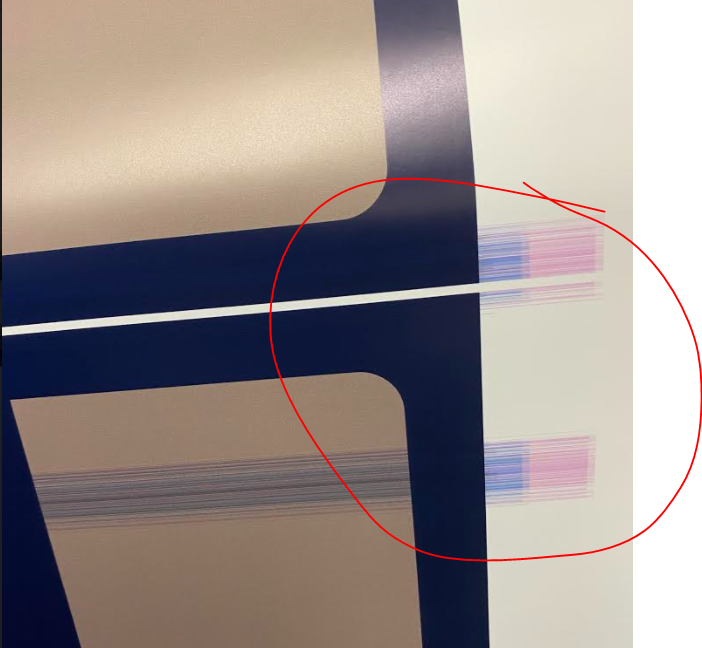
I have a 4+ year old Mutoh Value Jet 1624x and have ran it beyond it's normal print head life.
Before I buy a new print head, is there anything I can do to remove these intermittent color print lines?
On closer inspection, it appears the Cyan and Magenta are the culprits here.
Any tips? Thank you in advance!
