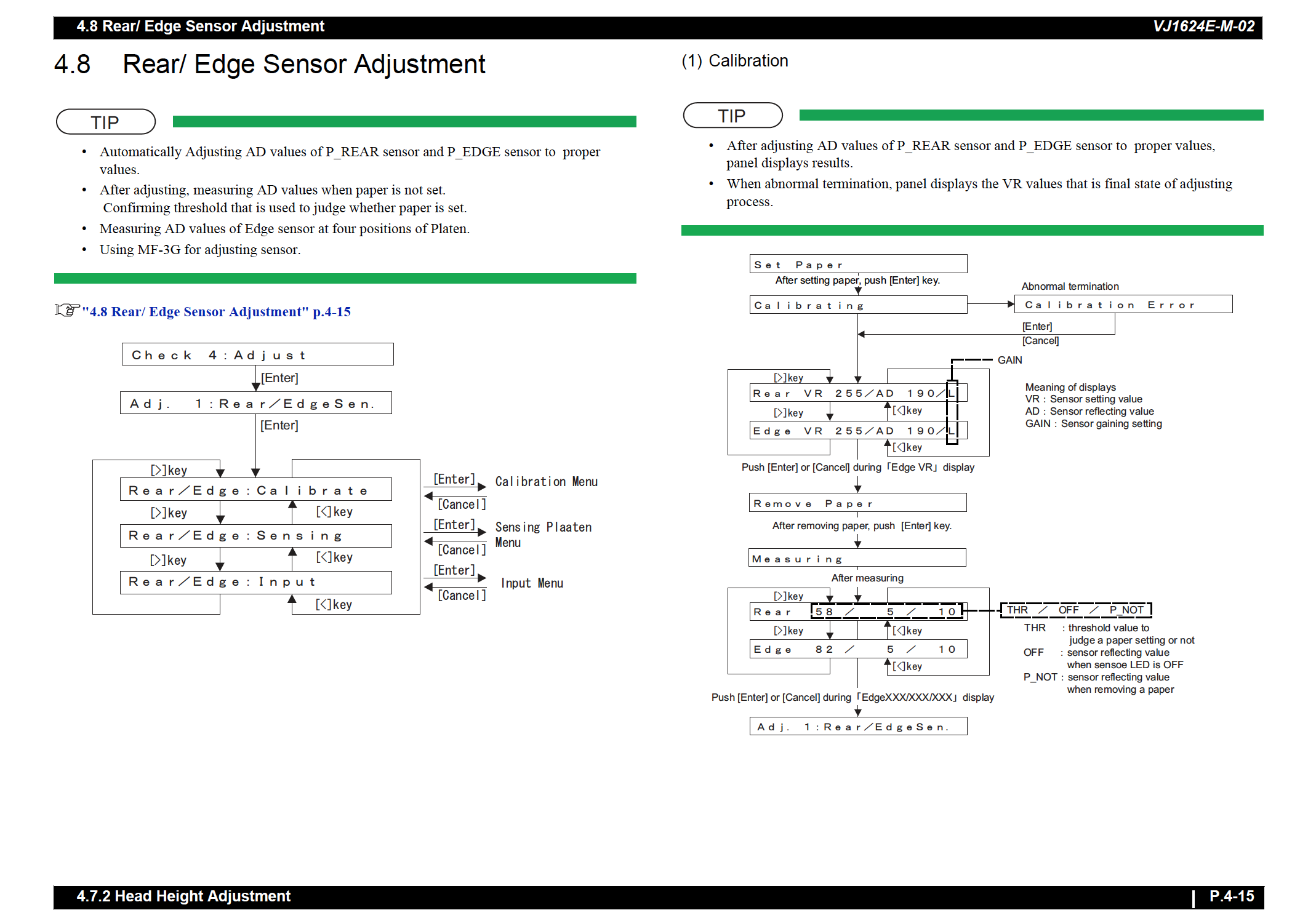Todd Wigington
Wrap Guy and Sons
I have a VJ 1624 and I am new to the Mutoh machine. It was printing great then all of a sudden I am getting the error "undefined Media". I cleaned the sensor and everything else and I still get the message. I rearranged the stock to the left and right thinking maybe that was it. The stock is 54" wide Orajet 3651G Clear. When my carriage goes across to initialize the stock width it now stops half way and them continues on? I don't remember it doing that before? What are my options?