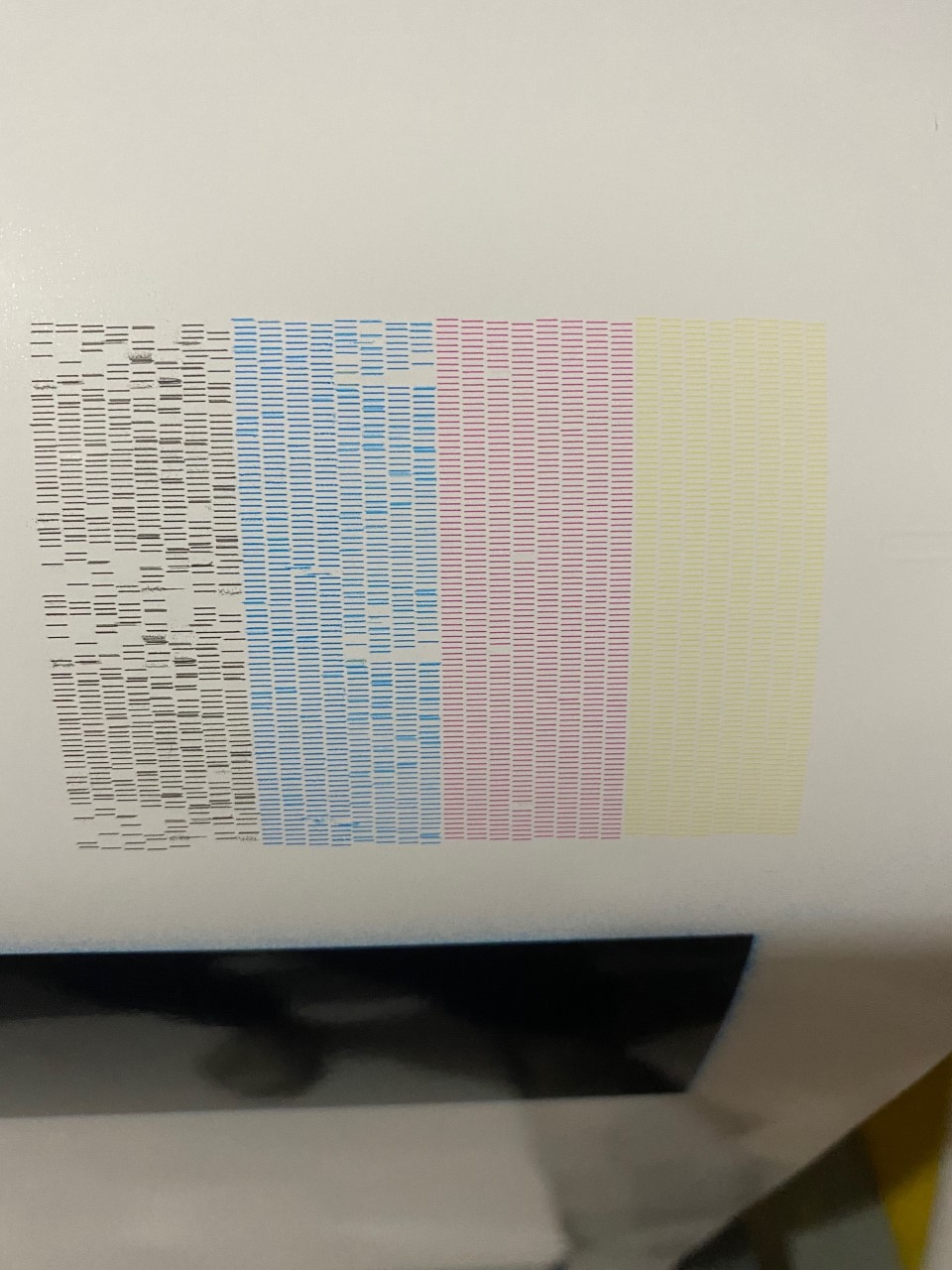lisa marie
New Member
I purchased a versacamm 540i about two years ago (used) recently have been having issues with the blue and black leaving a "halo" i have done a head soak and cleaned everything i knew to clean... its somewhat better... thinking i need to replace printheads... did this test, don't really know how to read it... thought i would upload and see what you all think... to me black and blue look awful!!! should i replace all of the heads or just those two and what else needs replaced when i order parts? ugh wish i knew more about these things!