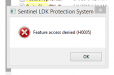Anastasi55
New Member
We had a power outage yesterday, and now after rebooting the PC that functioned as the server for our printer, Onyx's RipQueue won't open. I first get a window from the anti-virus that says "Do you want to allow the following program from an unknown publisher to make changes to this computer?" (screenshot attached). To which I click "Yes." And then, I get the Sentinel LDK Protection System telling me, "Feature access denied (H0005)" (second screenshot).
Has anyone had this problem before? Due to the extra work our IT guy had to do yesterday, he's out today.
Has anyone had this problem before? Due to the extra work our IT guy had to do yesterday, he's out today.