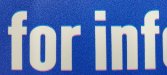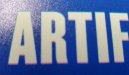Caren Hines
New Member
Hi again all.
So, I printed a sign on the flatbed today and the alignment is off. How do I fix this? I use Onyx 21
Thx as always!
Caren
So, I printed a sign on the flatbed today and the alignment is off. How do I fix this? I use Onyx 21
Thx as always!
Caren