MNT_Printhead
Working among the Corporate Lizard People
I am having an issue with Onyx displaying everything fine in job editor on a 96"x30" banner, but when it is sent to the queue the thumbnail displays correctly, but on the print preview shows the 96" length has been condensed, and prints condensed around 4". I am working with art that is a PDF created in Illustrator that does have transparency. I have tried using TIFs, JPGs (both exported from AI and rasterized in PhotoShop) and have not been able to get any of them to work. I have spoken to Onyx and they are saying it is my file and the solution is to design it differently?! The Onyx rep told me he had been there for a year. I am hoping someone might be able to give me some insight on how I can get this fixed.
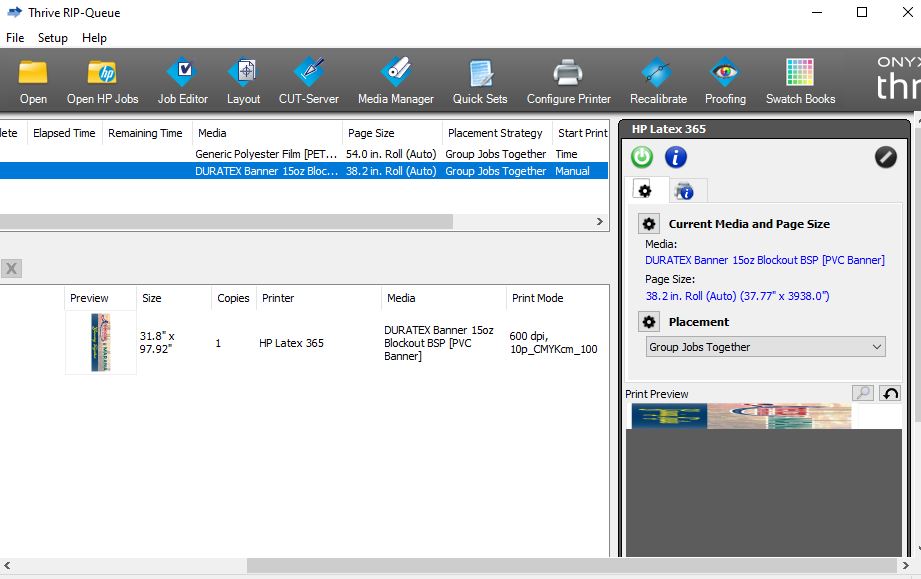
I am so tired of having Onyx tell me there software won't do some of the things I have seen it. They tell me I shouldn't be using the patterns feature for print cut etc. I really don't feel their support is worth a damn, they have never solved one issues, just showed work arounds that take longer.
I am so tired of having Onyx tell me there software won't do some of the things I have seen it. They tell me I shouldn't be using the patterns feature for print cut etc. I really don't feel their support is worth a damn, they have never solved one issues, just showed work arounds that take longer.
