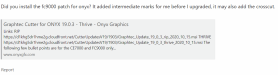Goatshaver
Shaving goats and eating bushes
So I'm trying to setup my new system and getting everything configured. Seems as Onyx has removed all the downloads for patches/updates to cutters to this program and anything legacy. I know there was an update for the FC9000 because my cutter dialogs look completely different despite being on the same version of Onyx on both machines.
Looks like they've changes the mygfx website around and probably trying to push everyone to the subscription model of OnyxGO. I just can't seem to find these downloads anymore on their site.
Looks like they've changes the mygfx website around and probably trying to push everyone to the subscription model of OnyxGO. I just can't seem to find these downloads anymore on their site.