We are encountering an issue when we need to distribute a contour-cut print across multiple lanes of printable vinyl.
In this case, we need to apply printed PTF Dusted film to windows in an office. It includes an image that needs to be cut into a specific shape with a Kisscut (the pink line), and the window's width is cut with a Thrucut. So far, everything is going well.
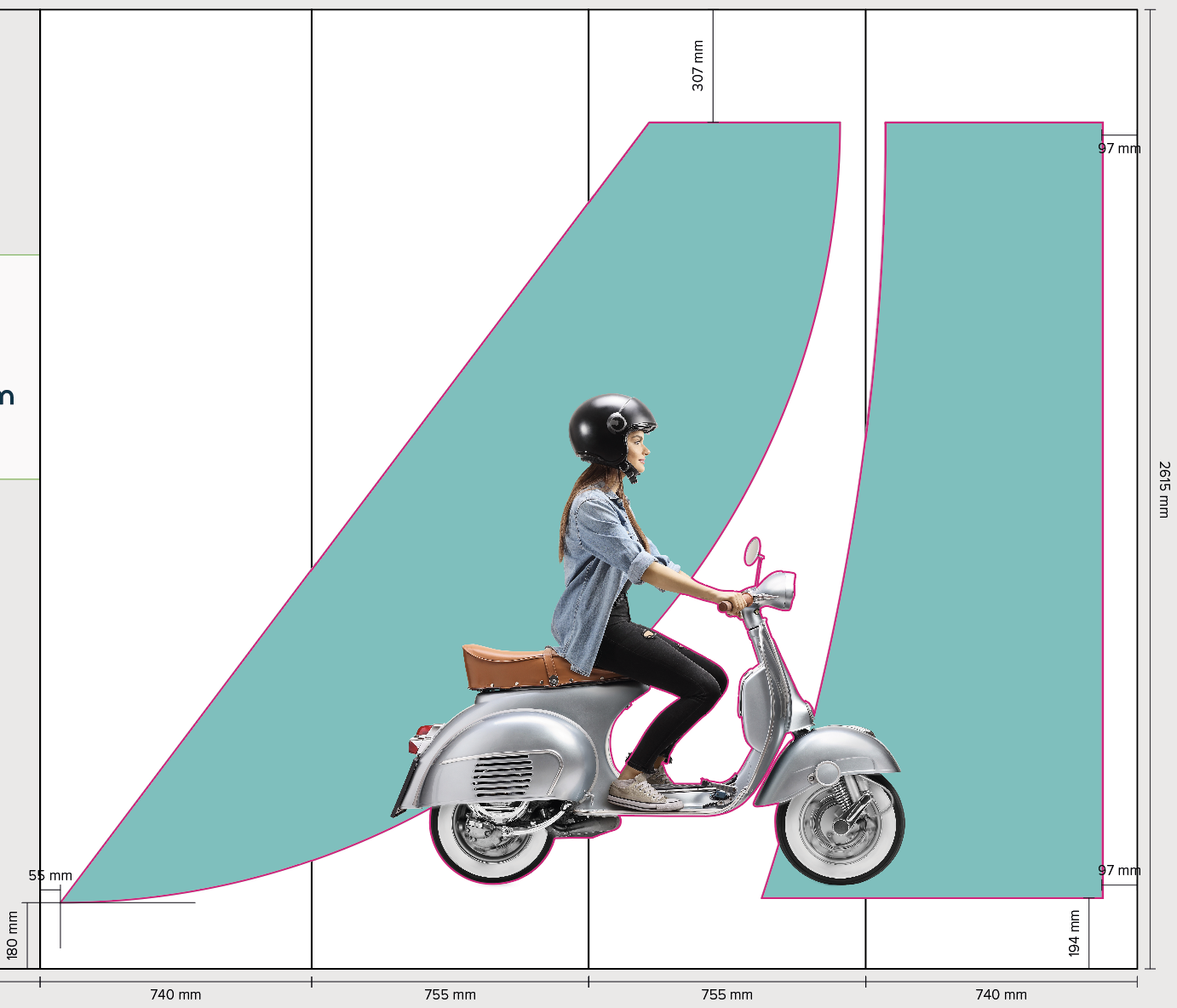
Next, using Artboards in Adobe Illustrator, we create the necessary lanes, one per window. For each artboard, we generate a PDF. Subsequently, we merge these PDF files into a single print file.

However, Onyx still detects the Kisscut cutting line that extends beyond the Cropbox of the PDF. This results in multiple cutting lines overlapping when creating a print file. The section marked with a blue line is the print for the leftmost window. The cutting line for the entire lady on the scooter suddenly becomes visible here:
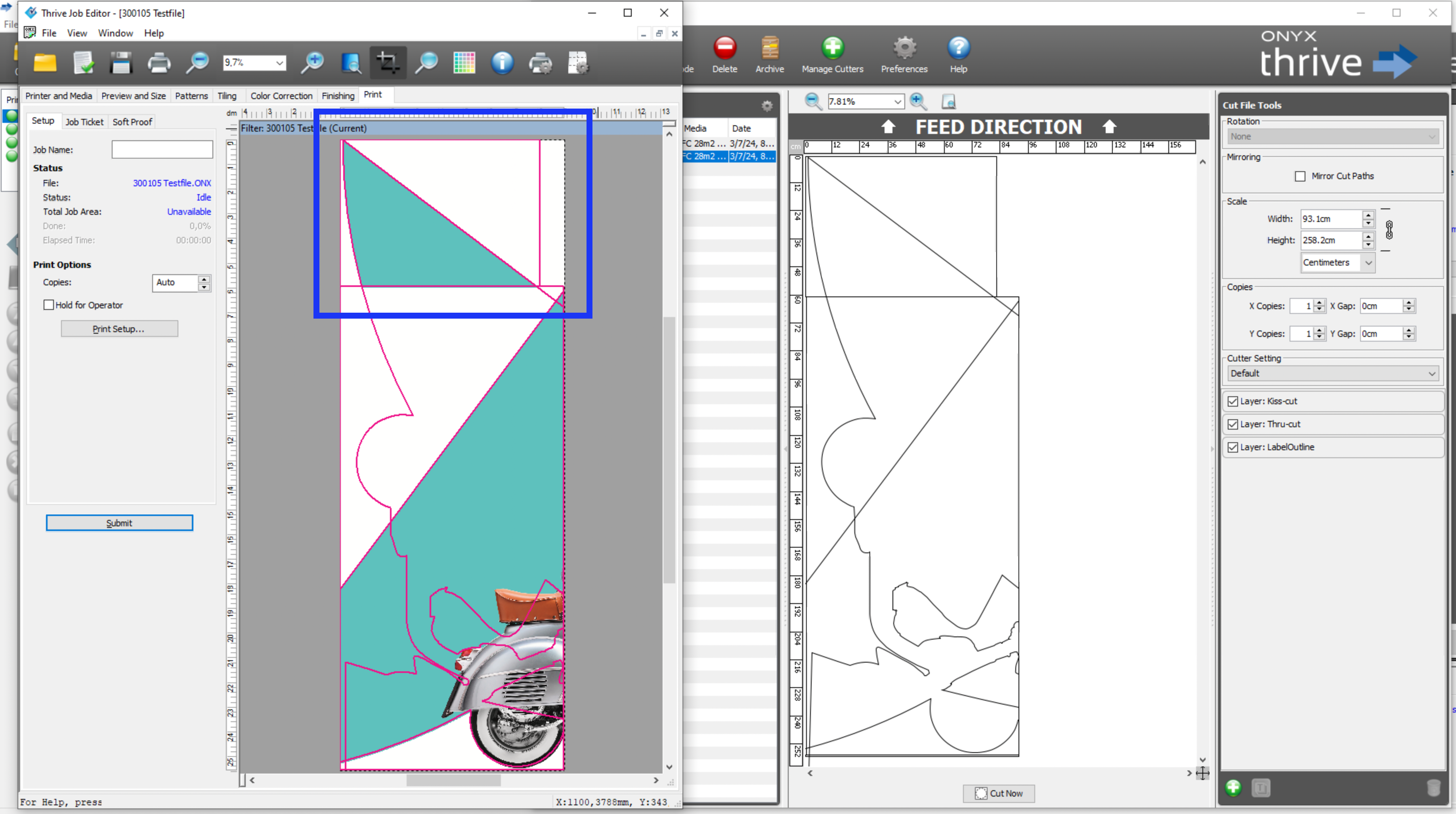
Does anyone know if there is a solution to this issue, aside from manually dividing the cutting line? In other words, is there a way for Onyx to disregard the cutting line outside the Cropbox of a PDF?
Can anyone recommend an alternative workflow for such prints?
Many thanks in advance!
In this case, we need to apply printed PTF Dusted film to windows in an office. It includes an image that needs to be cut into a specific shape with a Kisscut (the pink line), and the window's width is cut with a Thrucut. So far, everything is going well.
Next, using Artboards in Adobe Illustrator, we create the necessary lanes, one per window. For each artboard, we generate a PDF. Subsequently, we merge these PDF files into a single print file.
However, Onyx still detects the Kisscut cutting line that extends beyond the Cropbox of the PDF. This results in multiple cutting lines overlapping when creating a print file. The section marked with a blue line is the print for the leftmost window. The cutting line for the entire lady on the scooter suddenly becomes visible here:
Does anyone know if there is a solution to this issue, aside from manually dividing the cutting line? In other words, is there a way for Onyx to disregard the cutting line outside the Cropbox of a PDF?
Can anyone recommend an alternative workflow for such prints?
Many thanks in advance!

