Howdy,
I have been creating profiles and calibrating printers for close to 20 years now...
I absolutely hate Onyx with a passion. New shop I am production manager at is using Onyx 10 and an Epson S80600. I have been unable to get a solid profile from this software..
Im using an i1pro2, sadly we dont have the xrite software and 2K is a bit steep to pick it up.
Current settings for an IJ35-10c profile are as follows
ONYX Workflow
CMYKcmykOR - Inkset
CMYKOR - Processing
720x720 DPI
8PassHQ
Scholastic dotset
Linearization and Calibration. both have solid scans with nothing out of gamut
I run the advanced ink limit chart and limit as needed with no issues.
Run the CMYKOR 3+k Patch set
saving out the ICC with the classic gamut mapping
and after all of that my 4 color gradient build comes out very brown... Like the whole profile is slightly warm.
my custom color Target has CMYKRGB floods. all Images are native "GRACoL2013_CRPC6 V2" My go to CMYK color space. the bottom Gradient is a 4 color fill with a transparency mask to have it fade to white. Its a really good tool to tell if anything is out of balance..
Just curious of anyone has any incite to this.
I run into issues trying to use the Epson precision dot as it wont allow me to linearize my Orange or Red ink ,just the CMYK
I deeply miss using the i1 software

Here you can see the stock IJ35 Profile we have been using that comes directly from 3m the 4 color gradient is very natural ..
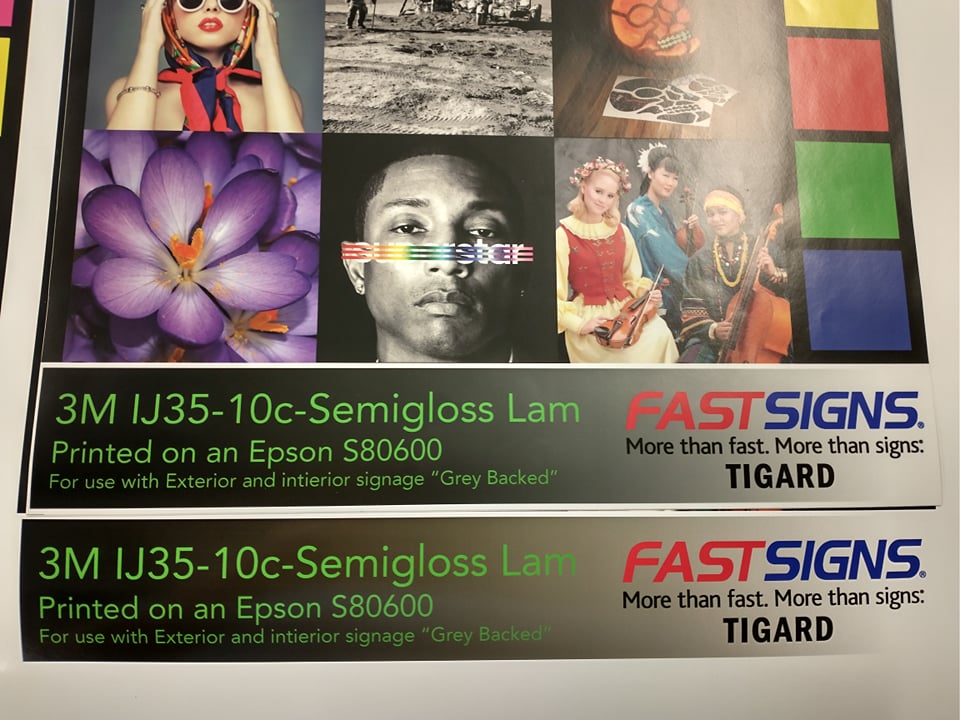
I have been creating profiles and calibrating printers for close to 20 years now...
I absolutely hate Onyx with a passion. New shop I am production manager at is using Onyx 10 and an Epson S80600. I have been unable to get a solid profile from this software..
Im using an i1pro2, sadly we dont have the xrite software and 2K is a bit steep to pick it up.
Current settings for an IJ35-10c profile are as follows
ONYX Workflow
CMYKcmykOR - Inkset
CMYKOR - Processing
720x720 DPI
8PassHQ
Scholastic dotset
Linearization and Calibration. both have solid scans with nothing out of gamut
I run the advanced ink limit chart and limit as needed with no issues.
Run the CMYKOR 3+k Patch set
saving out the ICC with the classic gamut mapping
and after all of that my 4 color gradient build comes out very brown... Like the whole profile is slightly warm.
my custom color Target has CMYKRGB floods. all Images are native "GRACoL2013_CRPC6 V2" My go to CMYK color space. the bottom Gradient is a 4 color fill with a transparency mask to have it fade to white. Its a really good tool to tell if anything is out of balance..
Just curious of anyone has any incite to this.
I run into issues trying to use the Epson precision dot as it wont allow me to linearize my Orange or Red ink ,just the CMYK
I deeply miss using the i1 software
Here you can see the stock IJ35 Profile we have been using that comes directly from 3m the 4 color gradient is very natural ..

