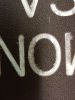-
I want to thank all the members that have upgraded your accounts. I truly appreciate your support of the site monetarily. Supporting the site keeps this site up and running as a lot of work daily goes on behind the scenes. Click to Support Signs101 ...
You are using an out of date browser. It may not display this or other websites correctly.
You should upgrade or use an alternative browser.
You should upgrade or use an alternative browser.
Polycarve not routing clean
- Thread starter StarSign
- Start date
synergy_jim
New Member
2 things...
1) looks like the feed rate is a little fast for the bit / rpms you re running
2) try routing in 2 passes to see if it clears the material any better.
I have ran HDPE in conventional and climb. I can't see the difference. It seems we get better edge finish with 2 flute spirals vs. straight bits.
1) looks like the feed rate is a little fast for the bit / rpms you re running
2) try routing in 2 passes to see if it clears the material any better.
I have ran HDPE in conventional and climb. I can't see the difference. It seems we get better edge finish with 2 flute spirals vs. straight bits.
Mr. Sign Pro
New Member
if you have v-bits then try using those. we have found that the tend to route a lot cleaner and end up looking better IMO.