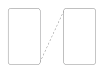fishoil_tycoon
New Member
I'm trying to cut out foam inserts on my F1330 with the POL-L tool.
We're cutting 1.5" foam, and we have 4 bottle cutouts per insert.
It has no problem with the first cutout. The blade starts to retract back to full height after the first cutout, but it does not retract fast enough to clear the media as it heads to the 2nd cutout. So essentially the blade keeps cutting 0.75"-1" of material as it retracts and heads to the second cutout. Sometimes the blade snaps as it moves to the second cutout too.
Is there any way to tell the software to fully retract the blade before moving to the next part of the cut?
Right now as a workaround, I've put each cutout into a different layer, and programmed it to pause after each layer. This way the blade full retracts and waits for me to hit enter before starting the second cutout. But as you can imagine, this takes an extremely long time.
I've tried this with 1" foam as well and it's doing the same thing.
Any help would be greatly appreciated as this renders the tool pretty much useless for full scale production.
We're cutting 1.5" foam, and we have 4 bottle cutouts per insert.
It has no problem with the first cutout. The blade starts to retract back to full height after the first cutout, but it does not retract fast enough to clear the media as it heads to the 2nd cutout. So essentially the blade keeps cutting 0.75"-1" of material as it retracts and heads to the second cutout. Sometimes the blade snaps as it moves to the second cutout too.
Is there any way to tell the software to fully retract the blade before moving to the next part of the cut?
Right now as a workaround, I've put each cutout into a different layer, and programmed it to pause after each layer. This way the blade full retracts and waits for me to hit enter before starting the second cutout. But as you can imagine, this takes an extremely long time.
I've tried this with 1" foam as well and it's doing the same thing.
Any help would be greatly appreciated as this renders the tool pretty much useless for full scale production.