First: a FIY to all Roland Cammjet printer owners, don't leave vinyl in the printer over night...
I came in Monday and apparently my vinyl curled on the edge enough to foul up my newish printhead,
I should have known better.
I'm working on getting the heads back, I'm pulling ink through the capping station and the soaking in cleaning solvent for a couple hours, test & repeat. I'm still missing around 20% of my nozzles on
all of the heads, which is much better than where I started.
1st question, I'm using a 60ml vet syringe to draw the ink. Do ya'll do a slow & steady draw or
a powerful draw?
On my UV flatbed the tech had me soak the printhead in alcohol overnight & that worked like a charm, cleared them right up. As a last option anyone use anything besides roland solvent to soak the heads?
I would hate to destroy the head completely because I might be able to work around the bad nozzles until\
I get a tech in.
Any suggestions would be welcomed.
My printer is a Roland Cammjet VS 540 (not 540i )
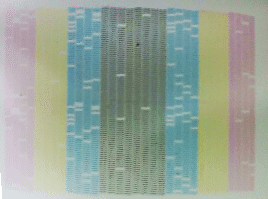
I came in Monday and apparently my vinyl curled on the edge enough to foul up my newish printhead,
I should have known better.
I'm working on getting the heads back, I'm pulling ink through the capping station and the soaking in cleaning solvent for a couple hours, test & repeat. I'm still missing around 20% of my nozzles on
all of the heads, which is much better than where I started.
1st question, I'm using a 60ml vet syringe to draw the ink. Do ya'll do a slow & steady draw or
a powerful draw?
On my UV flatbed the tech had me soak the printhead in alcohol overnight & that worked like a charm, cleared them right up. As a last option anyone use anything besides roland solvent to soak the heads?
I would hate to destroy the head completely because I might be able to work around the bad nozzles until\
I get a tech in.
Any suggestions would be welcomed.
My printer is a Roland Cammjet VS 540 (not 540i )

