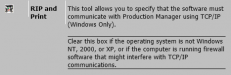EmpireGFX.com
New Member
I have been getting rip errors lately when sending jobs to print from Flexi Cloud to my HP 210 Latex printer. I called up HP and they said it was either an error with the software or a networking issue. I'm kind of at a loss as to what we can do to fix this problem and I am hesitant to send any large jobs with the possibility of it canceling and wasting ink/media. Anyone else out there experience this issue and have some suggestions? Thanks in advance for any help guys!