CropMarks
New Member
OK- I needed something to test the waters on this cut vinyl, both for myself and my clients, so I got a cheap Seiki cutter that does a pretty good job, I've scrolled out a bunch of internal stuff and a few vehicles for people (so I'm not TOTALLY inexperienced- just mostly!)
I'm running the FlexiStarter software and here is the issue I'm having:
I'm doing a simple one color vinyl app on a 4x8' sheet of pvc. My client wants the typeface to be nice and bold. When I do my illustrator layout, I'm adding a thick stroke to get the bold effect, but when I import the file into Flexistarter, it wants to scroll it out at the edge of the letter, not the outer edge of the stroke. This, of course, causes me to lose the bold effect. (And no, I don't have a bold version of the font as a standalone version...)
Any suggestions on how I can get the software to recognize the outside of the stroke?
I'm running the FlexiStarter software and here is the issue I'm having:
I'm doing a simple one color vinyl app on a 4x8' sheet of pvc. My client wants the typeface to be nice and bold. When I do my illustrator layout, I'm adding a thick stroke to get the bold effect, but when I import the file into Flexistarter, it wants to scroll it out at the edge of the letter, not the outer edge of the stroke. This, of course, causes me to lose the bold effect. (And no, I don't have a bold version of the font as a standalone version...)
Any suggestions on how I can get the software to recognize the outside of the stroke?

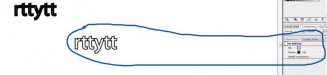
 :U Rock:
:U Rock: