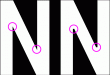trakers
New Member
OK so here's the deal.
Cutting a large number of reverse cut signs. Have everything setup but am worried about the extremely pointed edge of some of the letters.
(See attachment)
Any ideas how to achieve my goal in Flexi?
It is a long, boring story but I have to use the Arial Narrow font shown in the example or I would look for another font.
Cutting a large number of reverse cut signs. Have everything setup but am worried about the extremely pointed edge of some of the letters.
(See attachment)
Any ideas how to achieve my goal in Flexi?
It is a long, boring story but I have to use the Arial Narrow font shown in the example or I would look for another font.