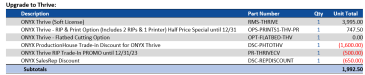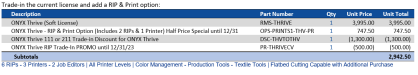Johan Backman
New Member
Hi all. We have just bought a Mimaki TXF150-75 DTF printer and a Jwei CB03ii flatbed cutter. Since before we are running a Canon Colorado 1650 and an Oce Arizona 1240GT with Onyx Thrive. We have two Summa roll cutters, an S2 140 and an S1 T160.
Speaking to our supplier of Onyx, to be able to run the flatbed cutter and the Mimaki in addition to what we already use we have to buy upgrades for $5000! Seems steep. Even just adding the flatbed cutter option is $2000.
Does anyone know of any RIP that can handle all these machines without breaking the bank?
We would be fine to continue to use the proprietary RIP for the Mimaki, but would love support for the flatbed cutter for the other printers.
At the moment we have to create the registration marks for the flatbed cutter in Illustrator before we print and would love to streamline the process, and add the possibility of qr code scanning for the cut job.
Any suggestions what to look into?
Cheers!
Speaking to our supplier of Onyx, to be able to run the flatbed cutter and the Mimaki in addition to what we already use we have to buy upgrades for $5000! Seems steep. Even just adding the flatbed cutter option is $2000.
Does anyone know of any RIP that can handle all these machines without breaking the bank?
We would be fine to continue to use the proprietary RIP for the Mimaki, but would love support for the flatbed cutter for the other printers.
At the moment we have to create the registration marks for the flatbed cutter in Illustrator before we print and would love to streamline the process, and add the possibility of qr code scanning for the cut job.
Any suggestions what to look into?
Cheers!