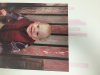Hello members,
I've been lurking here for a while, but this is my first post. I'm out of ideas on how to fix a problem, and hopefully you can help.
Every now and then my prints will offset like the attached pics, only on the magenta print head.
(doesn't seem to be connected to any file type, it does it on vector .EPS files just as much as .JPGs)
It will offset by a few inches on each pass and when it runs out of room, it gives the "Service Call" code.
Then sometimes I can send the same file at a different quality and it prints fine.
I tried:
Replacing encoder strip and sensor
Swapping print heads - still comes only on magenta
Replacing ribbon cables
Had the head board tested on another identical machine by Dave Calendar, and all came out ok.
None of this has worked. It does it very intermittently, and I cannot figure it out.
Anyone seen this before?
Thanks in advance for your help
Roland 545EX
Versaworks 5.51
Cary Maucere
Graphic Designer
RC Graphics • Boise
https://www.behance.net/RCGraphicsBoise
I've been lurking here for a while, but this is my first post. I'm out of ideas on how to fix a problem, and hopefully you can help.
Every now and then my prints will offset like the attached pics, only on the magenta print head.
(doesn't seem to be connected to any file type, it does it on vector .EPS files just as much as .JPGs)
It will offset by a few inches on each pass and when it runs out of room, it gives the "Service Call" code.
Then sometimes I can send the same file at a different quality and it prints fine.
I tried:
Replacing encoder strip and sensor
Swapping print heads - still comes only on magenta
Replacing ribbon cables
Had the head board tested on another identical machine by Dave Calendar, and all came out ok.
None of this has worked. It does it very intermittently, and I cannot figure it out.
Anyone seen this before?
Thanks in advance for your help
Roland 545EX
Versaworks 5.51
Cary Maucere
Graphic Designer
RC Graphics • Boise
https://www.behance.net/RCGraphicsBoise