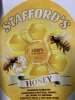Brendon007
New Member
Hey guys I need some help please. Am using a Roland SG 540 an all my small prints like labels an so on are abit grainy an not sharp.
I did some alignment an all test prints are ok.
Large prints are ok but anything small with details just grainy.
Can someone help me with this issue please?
I did some alignment an all test prints are ok.
Large prints are ok but anything small with details just grainy.
Can someone help me with this issue please?
Attachments
Last edited: