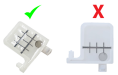Having issues with VG-640 after the upgrade to TR2 inks. On day 1 magenta head stopped printing midway through printing a 12 feet banner. After multiple attempts of pulling ink with a syringe (should have bought a handheld pump) was able to get the ink flowing. Few days later solid black printing on top of the graphic which later changed to a thin black line repeating every 4mm. The change happened after I disconnected the head ribbon cleaned with alcohol and reinserted. Now when I try to pull ink again, nothing happens, no initial resistance as if the captop is not sealing properly, which it is. Could it be air leaking and not holding vaccum, either through the tube connections on the heads or the tube to the drain pumps.
Unfortunately, I cannot do most of the service tasks after the upgrade - don't have peck.
One last thing, even though all the ink pouches are more than half full, all of them indicate almost finished with a warning in versaworks that there's not enough ink for the job.
HELP!!!
Unfortunately, I cannot do most of the service tasks after the upgrade - don't have peck.
One last thing, even though all the ink pouches are more than half full, all of them indicate almost finished with a warning in versaworks that there's not enough ink for the job.
HELP!!!