bmortvedt
Premium Subscriber
Printing has been normal until yesterday when we noticed the colors of a job we print daily for a local manufacturer were all lighter.
I can't say there was an event that may have contributed but there may have been some build up to this result. We've been having issues where the first print of the day would be missing a color and we'd have to stop and restart and the print would continue without issue for the rest of the day. Same issue if the machine rested for a few hours and started again we might have the issue again. Not always though.
I'm attaching images of what our test prints show. The right test is what we have since the issue began and you'd say it looks normal until you place it next to the test on the left. We achieved the left test after placing cleaning solution in the cap station and performing a few powerful cleans.
Eventually, we printed a small image and the color came out correct. We went to print the manufacturer job we first had the issue with and that came out with the wrong color. The color appears lighter than normal or less dense. Similar to the test prints I've included.
All colors are printing lighter and we're looking for advice to fix. Thanks!
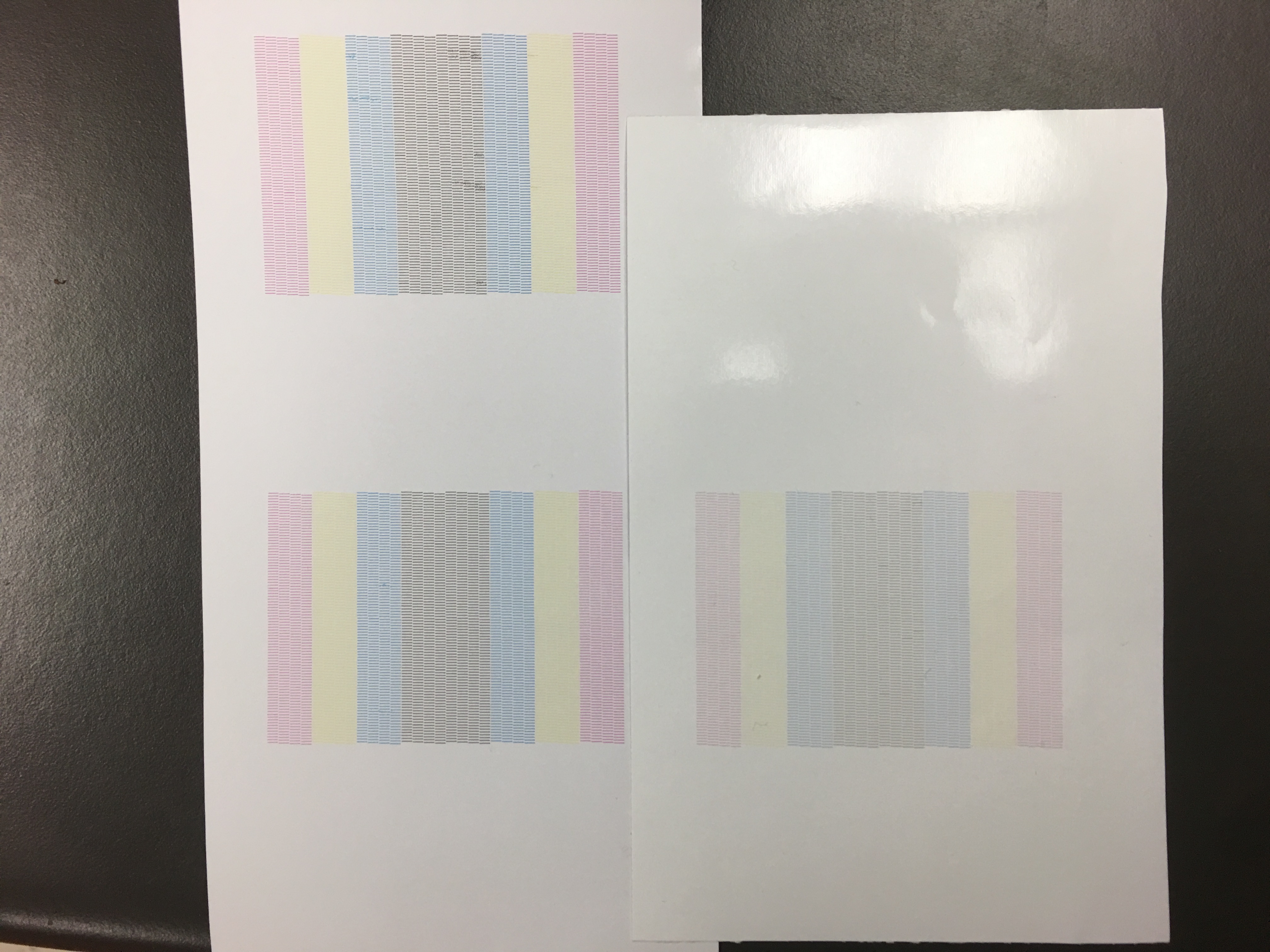
I can't say there was an event that may have contributed but there may have been some build up to this result. We've been having issues where the first print of the day would be missing a color and we'd have to stop and restart and the print would continue without issue for the rest of the day. Same issue if the machine rested for a few hours and started again we might have the issue again. Not always though.
I'm attaching images of what our test prints show. The right test is what we have since the issue began and you'd say it looks normal until you place it next to the test on the left. We achieved the left test after placing cleaning solution in the cap station and performing a few powerful cleans.
Eventually, we printed a small image and the color came out correct. We went to print the manufacturer job we first had the issue with and that came out with the wrong color. The color appears lighter than normal or less dense. Similar to the test prints I've included.
All colors are printing lighter and we're looking for advice to fix. Thanks!



