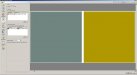Luddrigo
New Member
Hi!
We usually do our designs in Corel Draw X5 and we have a huge problem printing gray colors. They always turn out a bit purple. I have used the Roland swatch in the past to just switch out PMS Cool Gray-colors (or whatever gray color is giving me problem) but lately I see a big amount of banding in the prints. They are simply not acceptable anymore. After consulting with a Roland tech and sending him some test prints he advised us to change the black print head and we have that scheduled for monday.
I dug around in the Versaworks software and found something strange. I usually send my Corel-designed files exported to PDF with native colors and ICC-profile embedded. But when I do that with Cool Gray 8 C I can see that the little preview window that it will print it purple and it surely does. If I convert the design to CMYK before opening it in Versaworks it gets better. Sometimes a little purple, other times a little green. The tech guy told me that the bad black print head could be to blame for that.
Anyhow, I don't know why Versaworks translate Cool Gray to C:39.3 M:55.1 Y:38.1 K:0.0 but I would like to. I have tried almost all of the different profiles and they all end up like that. Not exactly the same numbers but almost.
I have worked at this place for about 3 years and under that time we never have any calibration done. My boss "thinks" that someone did something a long time ago but what and why he don't remember.
I want to have this fixed, I need to be able do send customer made designs straight into the Roland, print and be happy.
After the print head have been replaced I have sent for our office technician who has a EFI ES-1000 which he tells me will be able to create custom ICC-profiles for out different materials.
Pleaase advice, I have attached screenshots of what I believe is the relevant settings. Sorry for any grammatical errors - I am swedish.
We usually do our designs in Corel Draw X5 and we have a huge problem printing gray colors. They always turn out a bit purple. I have used the Roland swatch in the past to just switch out PMS Cool Gray-colors (or whatever gray color is giving me problem) but lately I see a big amount of banding in the prints. They are simply not acceptable anymore. After consulting with a Roland tech and sending him some test prints he advised us to change the black print head and we have that scheduled for monday.
I dug around in the Versaworks software and found something strange. I usually send my Corel-designed files exported to PDF with native colors and ICC-profile embedded. But when I do that with Cool Gray 8 C I can see that the little preview window that it will print it purple and it surely does. If I convert the design to CMYK before opening it in Versaworks it gets better. Sometimes a little purple, other times a little green. The tech guy told me that the bad black print head could be to blame for that.
Anyhow, I don't know why Versaworks translate Cool Gray to C:39.3 M:55.1 Y:38.1 K:0.0 but I would like to. I have tried almost all of the different profiles and they all end up like that. Not exactly the same numbers but almost.
I have worked at this place for about 3 years and under that time we never have any calibration done. My boss "thinks" that someone did something a long time ago but what and why he don't remember.
I want to have this fixed, I need to be able do send customer made designs straight into the Roland, print and be happy.
After the print head have been replaced I have sent for our office technician who has a EFI ES-1000 which he tells me will be able to create custom ICC-profiles for out different materials.
Pleaase advice, I have attached screenshots of what I believe is the relevant settings. Sorry for any grammatical errors - I am swedish.