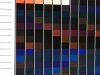altereddezignz
New Member
So i have been working for almost 2 days after a crappy install of my S80600. For some reason no matter what i do on my ink limits the print is either way to dull or light on ink or way to saturated and dark. I can go from 90-95 or the opposit way when doing the ink limits and get results that are beyond beleif for the amount of change.
I am using the i1pro2 eye to read the linearization chart.
Also when i print a ink limit chart and look close at the prints no matter what % i look at there is always what looks like to be a ghost or a miss alignment to the print to select the ink limit..
I have attached a few images of the linear chart an the multi ink limit print. Anything look odd on the print.
Thanks
I am using the i1pro2 eye to read the linearization chart.
Also when i print a ink limit chart and look close at the prints no matter what % i look at there is always what looks like to be a ghost or a miss alignment to the print to select the ink limit..
I have attached a few images of the linear chart an the multi ink limit print. Anything look odd on the print.
Thanks