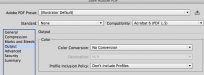I don't know what the hell is happening.... I've been saving my files as PDF's with the illustrator defaults and it was working fine. (Just started using pdfs instead of eps within the last 3 weeks)
Now, for some reason when I save a PDF my colors are coming out totally different then what I am saving them with.
- Colors are coming out much darker (Reflex Blue changes to 100, 100, 16, 54I)
I will edit a PDF file that was working properly yesterday, then I will save as a PDF again, but the colors come out totally different. Obviously my settings are getting jacked up when saving PDF, but I'm an idiot so any help would be great.
I'm not sure if it is embedding profiles or not.... Any help would be appreciated.
I can save as an .eps & the colors work fine.
Now, for some reason when I save a PDF my colors are coming out totally different then what I am saving them with.
- Colors are coming out much darker (Reflex Blue changes to 100, 100, 16, 54I)
I will edit a PDF file that was working properly yesterday, then I will save as a PDF again, but the colors come out totally different. Obviously my settings are getting jacked up when saving PDF, but I'm an idiot so any help would be great.
I'm not sure if it is embedding profiles or not.... Any help would be appreciated.
I can save as an .eps & the colors work fine.